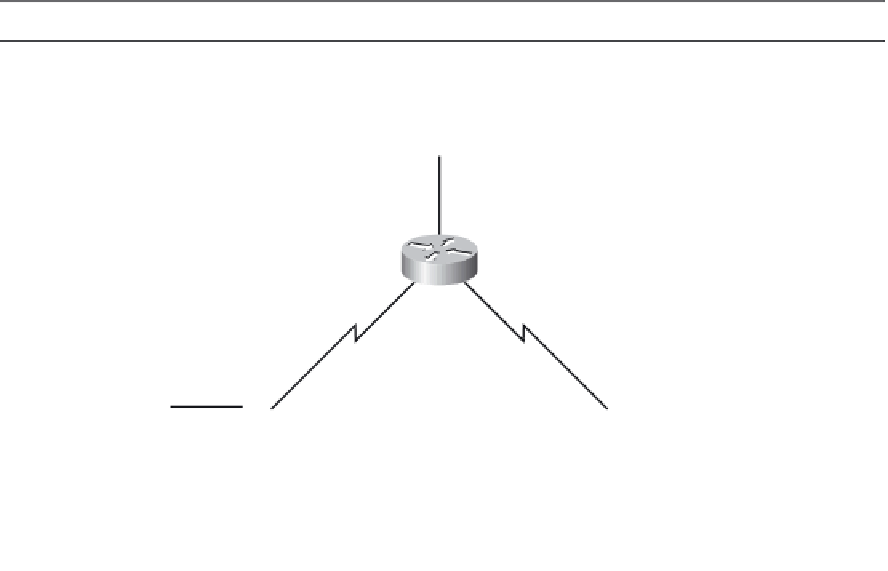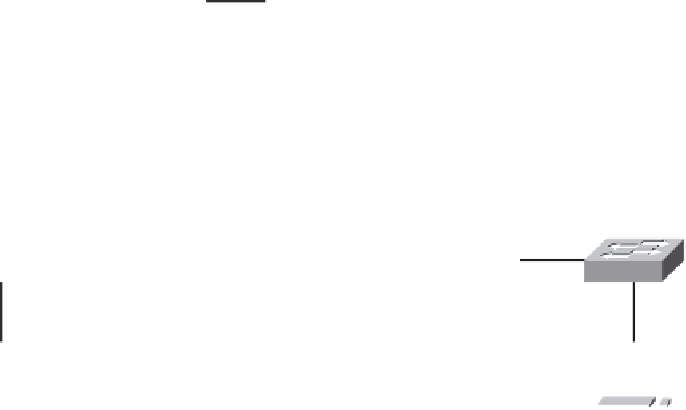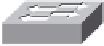Information Technology Reference
In-Depth Information
Scenarios
Scenario A: Running RIPv1 on Classful Networks
■
Scenario B: Running RIPv1 with Subnets and Between Classful Networks
■
Scenario C: Running RIPv1 on a Stub Network
■
Scenario A: Running RIPv1 on Classful Networks
Task 1: Prepare the Network
Cable a network that is similar to the one in the topology diagram shown in Figure 5-10.
Step 1.
You can use any current router in your lab as long as it has the required interfaces shown
in the topology.
Note:
If you use 1700, 2500, or 2600 routers, the router outputs and interface descriptions will appear different.
Figure 5-10
Topology Diagram for Scenario A
192.168.3.0/24
PC2
Fa0/0
R2
S0/0/1
DCE
S0/0/0
192.168.2.0/24
192.168.4.0/24
192.168.1.0/24
192.168.5.0/24
S0/0/0
DCE
S0/0/1
Fa0/0
Fa0/0
R1
R3
PC1
PC3
Clear any existing configurations on the routers.
Step 2.
Task 2: Perform Basic Router Configurations
Perform basic configuration of the R1, R2, and R3 routers according to the following guidelines:
Configure the router host name.
■
Disable Domain Name System (DNS) lookup.
■
Configure an EXEC mode password.
■
Configure a message-of-the-day banner.
■
Configure a password for console connections.
■
Configure a password for VTY connections.
■