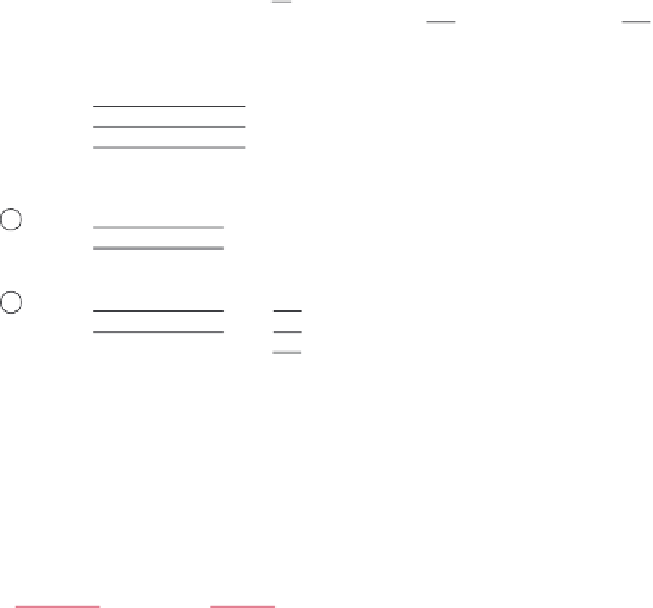Information Technology Reference
In-Depth Information
Figure 5-6
show ip protocols Command (Answer)
R2#
show ip protocols
Routing Protocol is “rip”
Outgoing update filter list for all interfaces is not set
Incoming update filter list for all interfaces is not set
Sending updates every seconds, next due in 22 seconds
Invalid after 180 seconds, hold down , flushed after
Redistributing: rip
Default version control: send version 1, receive any version
30
1
180
240
Interface
send
Recv
Triggered RIP Key-chain
2
1 1 2
1 1 2
1 1 2
Automatic network summarization is in effect
Maximum path: 4
Routing for Networks:
FastEthernet0/0
Serial0/0/0
Serial0/0/1
3
172.16.0.0
192.168.1.0
Routing Information Sources:
Gateway
Distance
Last Update
4
192.168.1.66
172.16.0.2
120
120
120
00:00:10
00:00:03
Distance: (default is )
The
show ip protocols
command displays the routing protocol that is currently configured on the
router. This output can be used to verify most RIP parameters to confirm that
RIP routing
is configured.
■
The correct
interfaces
send and receive RIP
updates
.
■
The router advertises the correct
networks
.
■
RIP
neighbors
are sending
updates
.
■
debug ip rip Command
Most RIP configuration errors involve an incorrect
network
statement configuration, a missing
net-
work
statement configuration, or the configuration of discontiguous subnets in a classful environment.
The
debug
command is a useful tool to help diagnose and resolve these networking problems.
In Figure 5-7, the
debug ip rip
output for R2 is shown. Fill in the missing parts of the command out-
put. If necessary, refer to your saved version of LSG02-0501-task3.pka. However, you should be able
to determine all the missing information using the topology shown in Figure 5-4 and the addressing
information you filled out in Table 5-1.