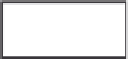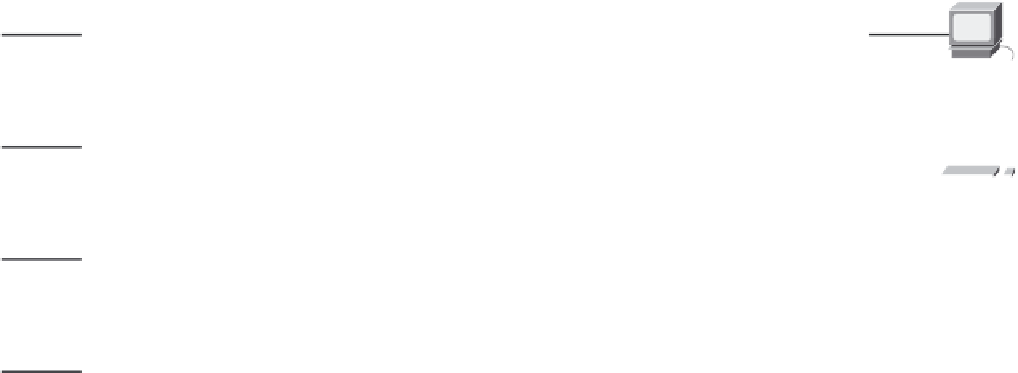Information Technology Reference
In-Depth Information
Packet Tracer Companion: Troubleshooting Static Routes (2.8.3)
Packet Tracer
Companion
You can now open the file LSG02-Lab283.pka on the CD-ROM that accompanies this topic to repeat
this hands-on lab using Packet Tracer. Remember, however, that Packet Tracer is not a substitute for a
hands-on lab experience with real equipment. A summary of the instructions is provided within the activity.
Packet Tracer Skills Integration Challenge
Introduction
This activity focuses on basic device configurations and static routing. The addressing scheme has
already been determined. After you configure all devices, test for end-to-end connectivity and examine
your configuration. Open the file LSG02-PTSkills2.pka on the CD-ROM that accompanies this topic.
Upon completion of this lab, you will be able to
Cable the devices
■
Apply a basic configuration to the devices
■
Configure static and default routing
■
Test connectivity and examine the configuration
■
Figure 2-13 shows the topology for this lab.
Figure 2-13
Packet Tracer Skills Integration Challenge Topology
192.168.64.0/24
192.168.65.0/24
PC5
PC6
172.24.0.0/16
192.168.0.0/24
PC1
PC7
172.25.0.0/16
192.168.1.0/24
PC2
PC8
Fa/0/1
Fa0/0
Fa0/0
Fa/0/0
S0/0/1
DCE
S0/0/0
Fa0/1
Fa0/1
S0/0/0
192.168.2.0/24
172.26.0.0/16
B1
HQ
B2
S0/0/0
DCE
Fa1/1
Fa1/1
Fa1/0
Fa1/0
PC9
PC3
10.0.0.0/30
10.0.0.4/30
172.27.0.0/16
192.168.3.0/24
PC4
PC10