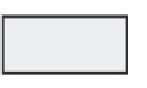Information Technology Reference
In-Depth Information
209.165.201.0/30
0.0.0.0/0
What routes are present in the routing table of ISP?
192.168.2.0/24
209.165.200.0/27
209.165.201.0/30
Task 11: Reflection
If a default static route was not configured on BRANCH, how many individual static routes would be
needed for hosts on the BRANCH LAN to communicate with all the networks in the topology dia-
gram in Figure 2-11?
3
If a summary static route was not configured on ISP, how many individual static routes would be
needed for hosts on the ISP LAN to communicate with all the networks in the topology diagram?
3
Task 12: Document the Router Configurations
On each router, capture the following command output to a text (.txt) file and save for future refer-
ence:
Running configuration
■
Routing table
■
Interface summarization
■
Task 13: Clean Up
Erase the configurations and reload the routers. Disconnect and store the cabling. For PC hosts that
are normally connected to other networks (such as the school LAN or the Internet), reconnect the
appropriate cabling and restore the TCP/IP settings.
Packet Tracer Companion: Challenge Static Route
Configuration (2.8.2)
Packet Tracer
Companion
You can now open the file LSG02-Lab282.pka on the CD-ROM that accompanies this topic to repeat
this hands-on lab using Packet Tracer. Remember, however, that Packet Tracer is not a substitute for a
hands-on lab experience with real equipment. A summary of the instructions is provided within the
activity.
Lab 2-3: Troubleshooting Static Routes (2.8.3)
Upon completion of this lab, you will be able to
Cable a network according to the topology diagram
■
Erase the startup configuration and reload a router to the default state
■
Load the routers with supplied scripts
■