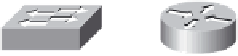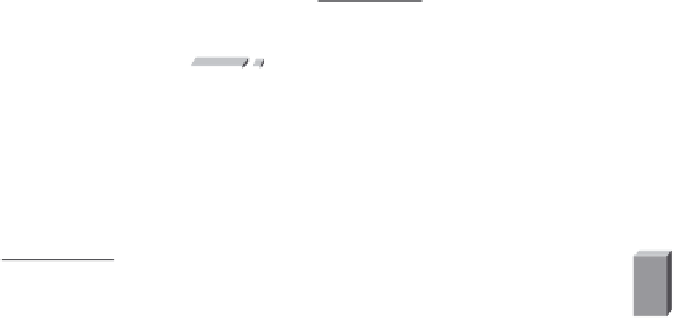Information Technology Reference
In-Depth Information
Erase the startup configuration and reload a router to the default state
■
Perform basic configuration tasks on a router
■
Configure and activate serial and Ethernet interfaces
■
Determine appropriate static, summary, and default routes
■
Test and verify configurations
■
Reflect on and document the network implementation
■
Scenario
In this lab activity, you will be given a network address that must be subnetted to complete the
addressing of the network shown in the topology diagram in Figure 2-11. The addressing for the LAN
connected to the ISP router and the link between the HQ and ISP routers has already been completed.
Static routes will also need to be configured so that hosts on networks that are not directly connected
will be able to communicate with each other.
Figure 2-11
Topology Diagram for Lab 2-2 (Answer)
192.168.2.64/26
Address Space
192.168.2.0/24
60 Hosts/subnet
PC2
Fa0/0
HQ
S0/0/1
DCE
S0/0/0
192.168.1.128/26
209.165.201.0/30
209.165.200.224/27
192.168.2.192/26
S0/0/0
DCE
S0/0/1
Fa0/0
Fa0/0
Branch
ISP
Web
Server
PC1
Task 1: Subnet the Address Space
Examine the network requirements.
Step 1.
The addressing for the LAN connected to the ISP router and the link between the HQ and
ISP routers has already been completed. You have been given the 192.168.2.0/24 address
space to complete the network design. Subnet this network to provide enough IP addresses
to support 60 hosts.
Consider the following questions when creating your network design:
Step 2.
How many subnets need to be created from the 192.168.2.0/24 network?
3
What are the network addresses of the subnets?
Subnet 0:
192.168.2.0/26
Subnet 1:
192.168.2.64/26