Information Technology Reference
In-Depth Information
Looking at the three networks at the binary level, you can see a common boundary at the 22nd bit
from the left.
172.16.1.0 10101100.00010000.00000001.00000000
172.16.2.0 10101100.00010000.00000010.00000000
172.16.3.0 10101100.00010000.00000011.00000000
The prefix portion will include 172.16.0.0, because this would be the prefix if you turned off all the
bits to the right of the 22nd bit.
Prefix 172.16.0.0
To mask the first 22 leftmost bits, use a mask with 22 bits turned on from left to right:
Bit Mask 11111111.11111111.11111100.00000000
This mask, in dotted decimal format, is 255.255.252.0.
Configure the summary static route on the R3 router.
Step 1.
The network to be used in the summary route is 172.16.0.0/22:
R3(config)#
ip route 172.16.0.0 255.255.252.0 192.168.1.2
Verify that the summary route is installed in the routing table.
Step 2.
R3#
show ip route
Codes: C - connected, S - static, I - IGRP, R - RIP, M - mobile, B - BGP
D - EIGRP, EX - EIGRP external, O - OSPF, IA - OSPF inter area
N1 - OSPF NSSA external type 1, N2 - OSPF NSSA external type 2
E1 - OSPF external type 1, E2 - OSPF external type 2, E - EGP
i - IS-IS, L1 - IS-IS level-1, L2 - IS-IS level-2, ia - IS-IS inter
area
* - candidate default, U - per-user static route, o - ODR
P - periodic downloaded static route
Gateway of last resort is not set
172.16.0.0/16 is variably subnetted, 3 subnets, 2 masks
S 172.16.0.0/22 [1/0] via 192.168.1.2
S 172.16.1.0/24 [1/0] via 192.168.1.2
S 172.16.2.0/24 is directly connected, Serial0/0/1
C 192.168.1.0/24 is directly connected, Serial0/0/1
C 192.168.2.0/24 is directly connected, FastEthernet0/0
Configuring a summary route on R3 did not remove the static routes configured earlier
because these routes are more specific routes. They both use the /24 mask, whereas the
new summary will be using a /22 mask. To reduce the size of the routing table, you can
now remove the more specific /24 routes.
Remove static routes on R3.
Step 3.
Remove the two static routes that are currently configured on R3 by using the
no
form of
the command.
R3(config)#
no ip route 172.16.1.0 255.255.255.0 192.168.1.
2
R3(config)#
no ip route 172.16.2.0 255.255.255.0 Serial0/0/1