Information Technology Reference
In-Depth Information
View the routing table to verify the new static route entry.
Step 2.
Notice that the route is coded with an
S
, which means that the route is a static route.
R3#
show ip route
Codes: C - connected, S - static, I - IGRP, R - RIP, M - mobile, B - BGP
D - EIGRP, EX - EIGRP external, O - OSPF, IA - OSPF inter area
N1 - OSPF NSSA external type 1, N2 - OSPF NSSA external type 2
E1 - OSPF external type 1, E2 - OSPF external type 2, E - EGP
i - IS-IS, L1 - IS-IS level-1, L2 - IS-IS level-2, * - candidate
default
U - per-user static route, o - ODR
Gateway of last resort is not set
172.16.0.0/24 is subnetted, 1 subnets
S 172.16.1.0 [1/0] via 192.168.1.2
C 192.168.1.0/24 is directly connected, Serial0/0/1
C 192.168.2.0/24 is directly connected, FastEthernet0/0
With this route entered in the routing table, any packet that matches the first 24 leftmost
bits of 172.16.1.0/24 will be forwarded to the next-hop router at 192.168.1.2.
What interface will R3 use to forward packets to the 172.16.1.0/24 network?
Serial 0/0/1
Assume that the following packets have arrived at R3 with the indicated destination
addresses. Will R3 discard the packet or forward the packet? If R3 forwards the packet,
with what interface will R3 send the packet?
Packet
Destination IP
Discard or Forward?
Interface
1
172.16.2.1
Discard
—
2
172.16.1.10
Forward
S0/0/1
3
192.168.1.2
Forward
S0/0/1
4
172.16.3.10
Discard
—
5
192.168.2.10
Forward
Fa0/0
Although R3 will forward packets to destinations for which there is a route, this does not
mean that a packet will arrive safely at the final destination.
Use
ping
to check connectivity between the host PC3 and the host PC2.
Step 3.
From the host PC3, is it possible to ping the host PC2?
no
These pings should fail. The pings will arrive at PC2 if you have configured and verified
all devices through Task 7, “Gather Information.” PC2 will send a ping reply to PC3.
However, the ping reply will be discarded at R2 because R2 does not have a return route to
the 192.168.2.0 network in the routing table.
On the R2 router, configure a static route to reach the 192.168.2.0 network.
Step 4.
What is the next-hop address to which R2 would send a packet destined for the
192.168.2.0/24 network?