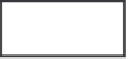Information Technology Reference
In-Depth Information
You already calculated the summary for both of the LANs attached to B1 and the LANs attached to
HQ. Record the command that B2 will use to summarize the B1 LANs. Use the exit interface version
of the static route command.
ip route 192.168.20.0 255.255.252.0 Serial0/0/0
Record the command that B2 will use to summarize the HQ LANs. Use the exit interface version of
the static route command.
ip route 172.16.0.0 255.254.0.0 Serial0/0/0
Now you can test your answers to the preceding exercise by completing Packet Tracer Exercise 2-3:
Summary Route Configuration.
Packet Tracer Exercise 2-3: Summary Route Configuration
Packet Tracer
Activity
Open file LSG02-0203.pka on the CD-ROM that accompanies this topic to perform this exercise using
Packet Tracer and complete Tasks 1-4.
Task 1: Remove Static Routes with Exit Interface
Before configuring the summary routes, remove the individual static routes.
Step 1.
To verify that all the static routes are removed, view the routing tables on HQ, B1, and B2.
Only directly connected networks should be listed.
Step 2.
Your completion percentage should still be 0%. No commands are graded yet.
Task 2: Configure Summary Routes
Configure the summary routes for HQ according to your answers in the section
“Combining Static Routes into Summary Routes Exercise.”
Step 1.
Your completion percentage should be 33%. If not, click
Check Results
to see which
required components are not yet completed.
Configure the summary routes for B1 according to your answers in the section
“Combining Static Routes into Summary Routes Exercise.”
Step 2.
Your completion percentage should be 67%. If not, click
Check Results
to see which
required components are not yet completed.
Configure the summary routes for B2 according to your answers in the section
“Combining Static Routes into Summary Routes Exercise.”
Step 3.
Your completion percentage should be 100%. If not, click
Check Results
to see which
required components are not yet completed.
Task 3: Verify Connectivity
All PCs and routers should have end-to-end connectivity. Pinging from any source to any destination
(with the exception of ISP and the web server) should be successful. You can also click
Check Results
and then click the
Connectivity Tests
tab to see whether all the connectivity tests are successful.