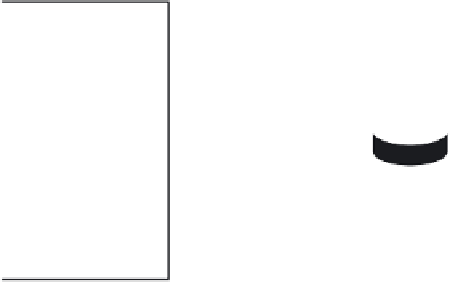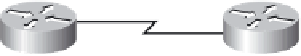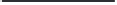Information Technology Reference
In-Depth Information
Task 3: Verify Connectivity
All PCs and routers should have end-to-end connectivity. Pinging from any source to any destination
(with the exception of ISP and the Web Server) should be successful. You can also click
Check Results
and then click the
Connectivity Tests
tab to see whether all the connectivity tests are successful.
Task 4: Save the Packet Tracer File
Save your Packet Tracer file as LSG02-0202-end.pka.
Summary and Default Static Routes
A router can have a specific route entry in its routing table for a destination network, or that same net-
work can be part of a less specific route entry. The less specific route entry can be a summary route or
a default route.
Calculating Summary Route Exercises
A summary route is a single route that can be used to represent multiple routes. Summary routes are
generally a set of contiguous networks that have the same exit interface and/or next-hop IP address.
Use the following exercises to practice determining the summary route for a collection of subnets.
Referring to Figure 2-2, what summary route would R1 send to BBR (Backbone Router) for the four
networks? Write your answer in the space provided.
Figure 2-2
Summary Route Example
192.168.1.0/27
192.168.1.32/27
R1
BBR
192.168.1.64/27
Summary Route
192.168.1.0/25
192.168.1.96/27
Use the following steps to calculate a summary route:
Write out the networks that you want to summarize in binary, as shown following Step 4.
1.
To find the subnet mask for summarization, start with the leftmost bit.
2.
Work your way to the right, finding all the bits that match consecutively.
3.