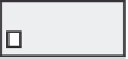Information Technology Reference
In-Depth Information
How is the information beneficial to network discovery?
For network discovery situations, knowing the IP address of the CDP neighbor is often all the infor-
mation needed to telnet into that device. With an established Telnet session, information can be gath-
ered about a neighbor's directly connected Cisco devices. In this fashion, you can telnet around a net-
work and build a logical topology.
Disabling CDP
Why is CDP considered a security risk?
Because some IOS versions send out CDP advertisements by default, a packet sniffer can easily glean
information about devices on the network.
What command disables CDP globally? Include the router prompt in your answer.
Router(config)#
no cdp run
If you want to use CDP but need to stop CDP advertisements on a particular interface, what command
would you use? Include the router prompt in your answer.
Router(config-if)#
no cdp enable
In Task 4 for Packet Tracer Exercise 2-1, you will adjust the CDP settings so that only HQ, B1, and
B2 are sending each other CDP advertisements.
Packet Tracer Exercise 2-1: Task 4—Configure CDP
Packet Tracer
Activity
Open your LSG02-0201-task3.pka saved version of this Packet Tracer Exercise and complete the fol-
lowing steps:
CDP is not enabled for HQ, B1, or B2. Enter the commands to start CDP.
Step 1.
Assume that network policy states that CDP advertisements should only be sent between
directly connected, company-owned routers:
Step 2.
Configure HQ, B1, and B2 to send CDP updates across the serial links to each other.
■
HQ should not send CDP advertisements to ISP.
■
HQ, B1, and B2 should not send CDP advertisements out LAN interfaces.
■
Your completion percentage should be 81%. If not, click
Check Results
to see which
required components are not yet completed.
Step 3.
After completing this task, save your Packet Tracer file to use again in the next section. Save the file
as LSG02-0201-task4.pkt.
Static Routes with Next-Hop Addresses
As discussed previously, a router can learn about remote networks in one of two ways:
Manually, from configured static routes
■
Automatically, from a dynamic routing protocol
■
The rest of this chapter focuses on configuring static routes. In the following sections, you practice
your knowledge and skills related to configuring static routes with a next-hop address.