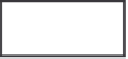Information Technology Reference
In-Depth Information
10.0.0.6 (B2 S0/0/0)
209.165.201.1 (ISP S0/0/0)
Packet Tracer Exercise 2-1: Task 3—Basic Router
Configuration
Packet Tracer
Activity
Open your LSG02-0201-task2.pka saved version of this Packet Tracer Exercise and complete the fol-
lowing steps.
Use the following guidelines to configure the host name, banner, enable secret password,
and lines for HQ, B1, and B2. Packet Tracer will grade only the host name configurations.
Step 1.
To avoid incorrect grading, make sure that the router names are configured in ALL
CAPS.
■
Use the following text for the banner:
Authorized Access Only
.
■
For the secret password, use
class
.
■
For the console and Telnet lines, configure login access with the password
cisco
.
■
Configure the interfaces according to the following guidelines:
Step 2.
To monitor routes as they are installed in the routing table, turn on the appropriate
debug
command.
■
Use the IP address and subnet mask according to what you filled in for Table 2-1 earlier.
■
Configure the description for each interface. (Packet Tracer will not grade this config-
uration.)
■
Configure clocking signals at 64,000 bps where necessary.
■
Activate the interfaces.
■
When finished, disable monitoring.
■
Your completion percentage should be 66%. If not, click
Check Results
to see which
required components are not yet completed.
Step 3.
Save your configurations for HQ, B1, and B2.
Step 4.
After completing this task, save your Packet Tracer file to use again in the next section. Save the file
as LSG02-0201-task3.pkt.
Cisco Discovery Protocol Exercise
Cisco Discovery Protocol (CDP) is a powerful network-monitoring and -troubleshooting tool. CDP is
an information-gathering tool used by network administrators to get information about directly con-
nected Cisco devices. CDP is a proprietary tool that enables you to access a summary of protocol and
address information about Cisco devices that are directly connected.
In this exercise, you will review CDP features and operations. You will also list the commands used to
configure and verify CDP.