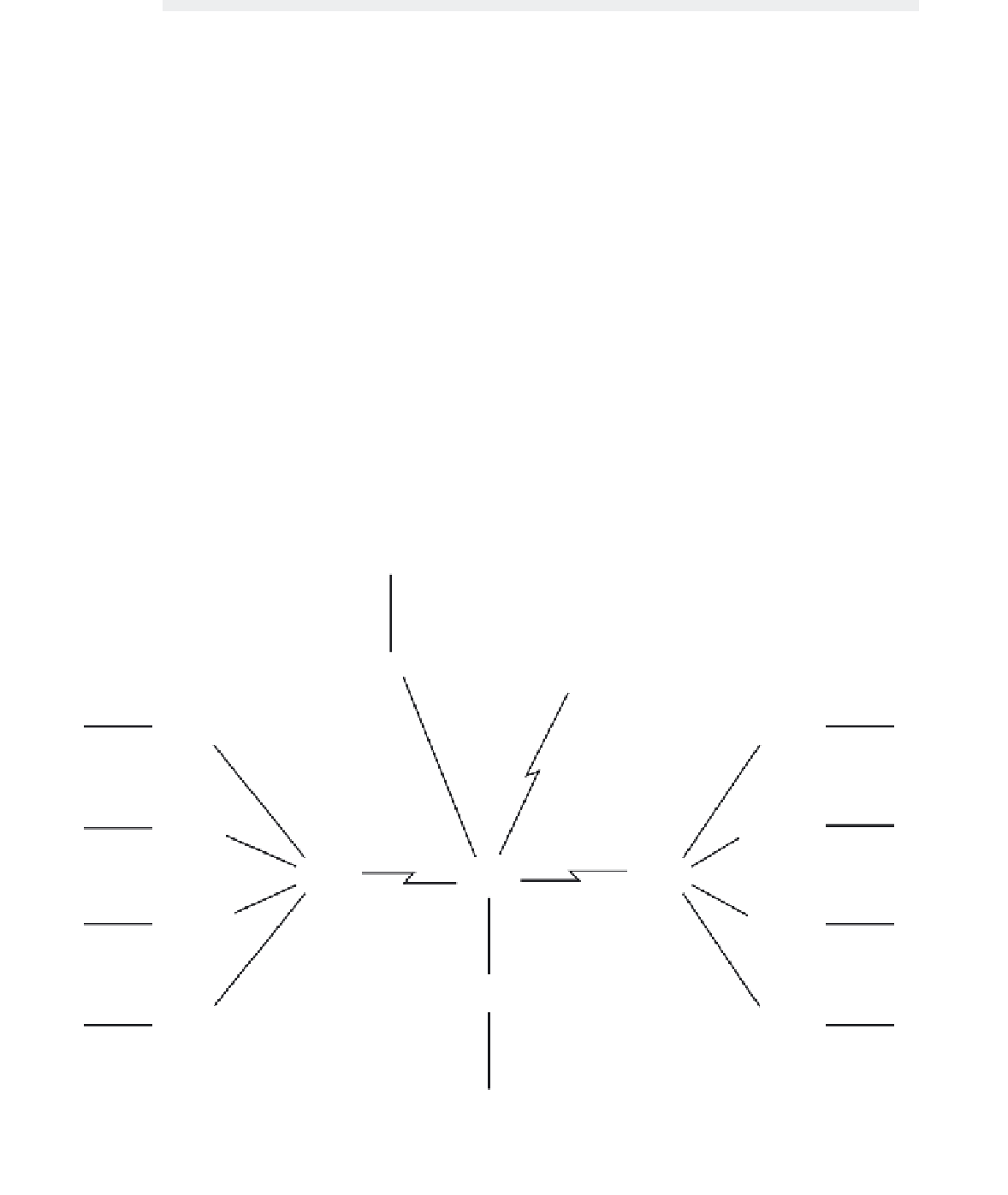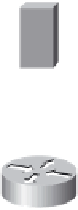Information Technology Reference
In-Depth Information
Study Guide
Routers and the Network
Understanding a router's place in the network is a prerequisite to moving ahead in your studies of
routing and routing protocols. You studied routers extensively in Chapter 1, “Introduction to Routing
and Packet Forwarding.” The following sections review some of the basic skills you need to progress
to the next step: static routing.
Document the Addressing Scheme
Refer to the topology shown in Figure 2-1. Use Table 2-1 to document the IP addresses for all the
interfaces. Use the following guidelines to ensure that your addresses will work with the Packet Tracer
Exercise 2-1.
Assign the first IP address for all LANs to the router interface.
1.
Assign HQ the first IP address for all WAN links to Branch routers.
2.
In the Packet Tracer Exercise, you will configure the PCs to use the .10 address for the
respective LAN.
3.
Figure 2-1
Static Routing Study Guide Topology
PC5
172.16.0.0/16
209.165.202.128/30
Fa0/0
S5
ISP
192.168.20.0/24
192.168.160.0/24
S0/0/0
DCE
PC1
PC7
S1
S7
209.165.201.0/30
192.168.21.0/24
192.168.161.0/24
PC2
PC8
S2
S8
Fa0/0
Fa0/0
Fa0/0
S0/1/0
S0/0/0
S0/0/0
Fa0/1
Fa0/1
192.168.162.0/24
192.168.22.0/24
B1
HQ
B2
S0/0/0
DCE
S0/0/1
DCE
Fa1/1
Fa1/1
PC9
PC3
Fa1/0
Fa1/0
10.0.0.0/30
10.0.0.4/30
S3
S9
Fa0/1
192.168.23.0/24
192.168.163.0/24
S6
PC4
PC10
S4
S10
172.17.0.0/16
PC6