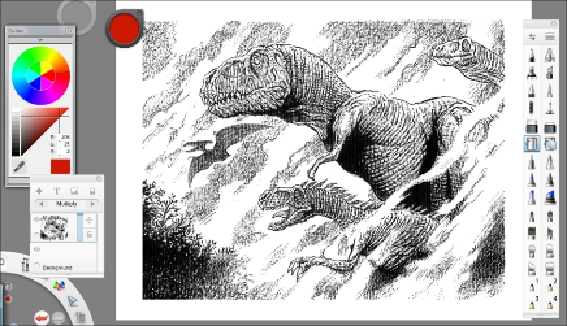Graphics Programs Reference
In-Depth Information
Demo 3 - coloring a scanned drawing
If you created and scanned an original drawing using pen and ink on paper,
SketchBook Pro allows you to import that image. The image should be scanned in no
less than 400 dpi and saved as a TIFF, JPEG, or PNG file.
Clickonthe addimageiconinthe Layerseditor,asshowninthe following screenshot,
to import your image onto the canvas:
When the image is imported, the zoom/rotate/move canvas tool will be activated so
that you can resize your image to fit the canvas, as in the following screenshot:
Once the image is on the canvas, go back to the Layers editor and select
Multiply
from among the blend modes. You can see this in the following screenshot of the Lay-
ers editor. This will allow SketchBook Pro to ignore the white areas so that you will be
able to add color to your image.