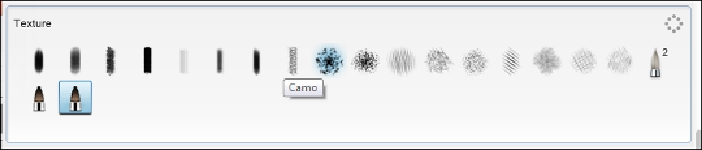Graphics Programs Reference
In-Depth Information
Toaddfurthervarietytoyourinkdrawings,youcancreatebrushesthatsuityourspe-
cific style. The following is a brush that was created to simulate a Dry Brush drawing.
It has the texture that resembles a brush stroke being dragged across a rough sur-
face.
1. To create the brush, open the brush library and go to the
Texture
set.
2. To start off with a texture, click on the Camo brush as shown in the graphic.
3. Then go to the ring of dots on the upper-right corner of the texture set and
click on it and then select
New Brush
.
Use the settings illustrated in the following screenshot to set the properties for this
brush: