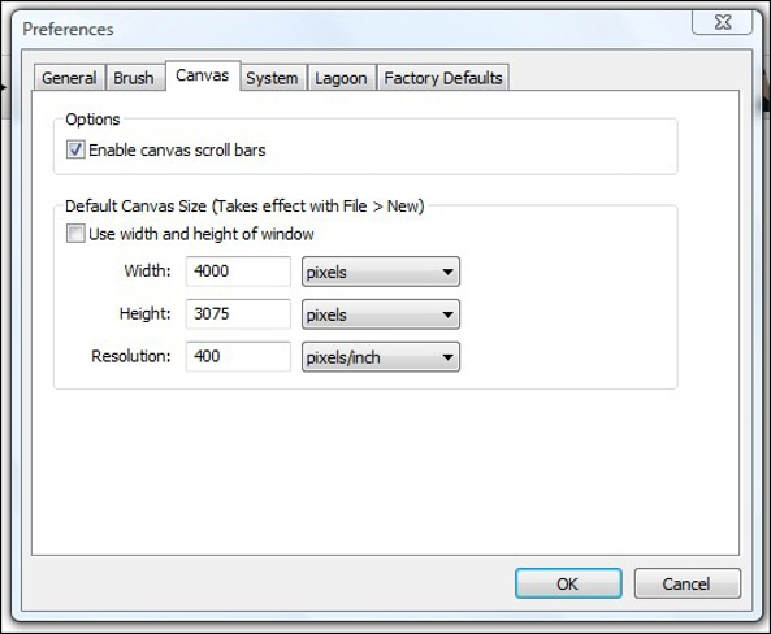Graphics Programs Reference
In-Depth Information
Set the height and width corresponding to the shape that you want—either rectan-
gular or square. For instance,
Width
here is set at
4000
pixels and
Height
is set at
3075
pixels. The canvas area is more or less square shaped. The closer the num-
bers are to each other, the more square shaped your canvas area will be. It is re-
commended that at least one side should be set to no fewer than
4000
pixels as
shown in the next screenshot. Also, the
Resolution
per inch should be set to no less
than
400
. By doing this, you change the default settings for the canvas. This will be
applied every time you open a new document. The new settings will ensure better
quality for the image and its print. Once you select the new settings, you need to
open a new document for them to be put into effect.