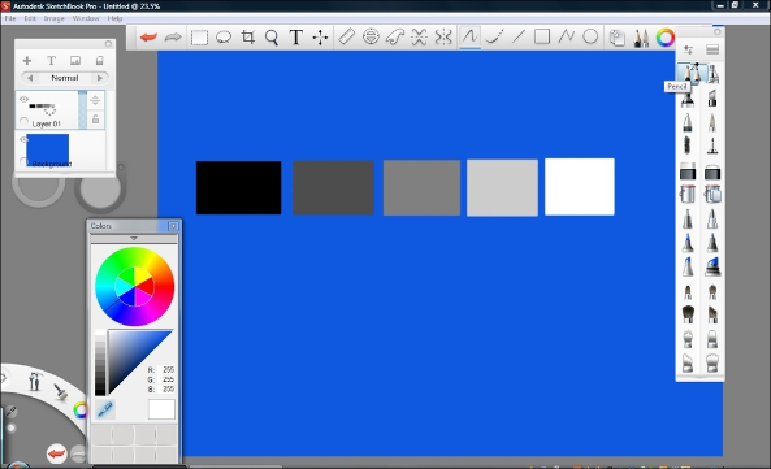Graphics Programs Reference
In-Depth Information
•
Screen
: This mode ignores the black color in the layers below and brightens
all the other colors.
•
Add
: This mode is similar to
Screen
but the colors become brighter.
•
Multiply
:Thismodeisoppositeof
Screen
and
Add
.Itignoresthewhitecolor
in the layers below and darkens the other colors.
The following two screenshots illustrate the
Normal
blend mode. The first screen-
shot shows the value squares placed over a blue background. In the
Normal
blend
mode, the value squares cannot be seen when the blue layer is placed on top.
In the following second screenshot, the layer with the squares is placed below the
blue layer. In the
Normal
mode, you will not be able to see the squares through the
blue layer.