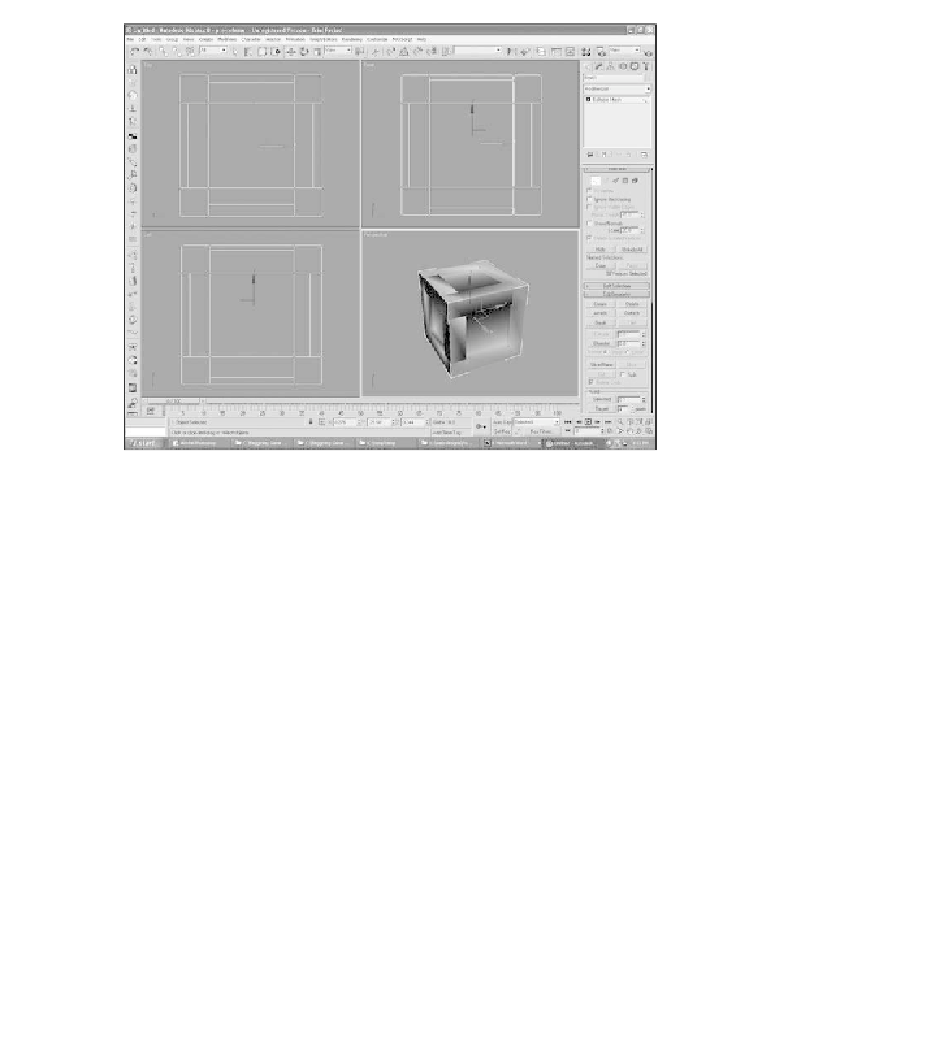Game Development Reference
In-Depth Information
Figure 3.14
Weld the vertices.
6. Using the Asset Browser, assign the Wood_Crate.bmp texture to the box.
You'll notice that this texture did not turn out quite as clean as the barrel
(see Figure 3.15). That is because when you changed the location of the
faces and welded them, you moved the UV coordinates. But you can easily
clean this up.
7. In the main menu, select Modifiers, UV Coordinates, Unwrap UVW.
In the Modifier, expand Unwrap UVW and select Face.
8. Select all the faces in the box, as shown in Figure 3.16.
9. In the Map Parameters section, select Box. Then, deselect to view the
changes (see Figure 3.17).
10. Save your model as Crate.max.