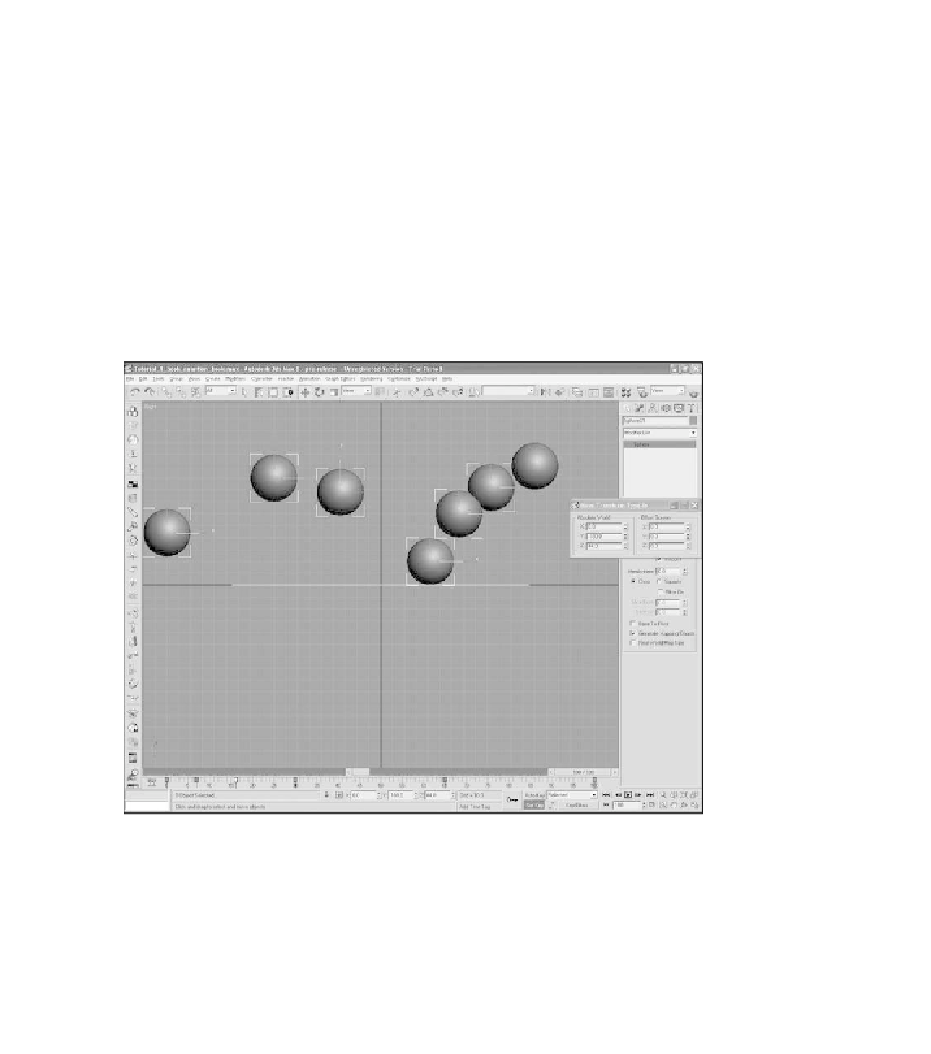Game Development Reference
In-Depth Information
Now continue to set the frames as follows:
Frame 1: X=0.0, Y=130.0, Z=100.0
■
Frame 7: X=0.0, Y=93.0, Z=82.0
■
Frame 16: X=0.0, Y=66.0, Z=60.0
■
Frame 30: X=0.0, Y=42.0, Z=20.0
■
Frame 50: X=0.0, Y=42.0, Z=78.0
■
Frame 65: X=0.0, Y=-90.0, Z=90.0
■
Frame 100: X=0.0, Y=-180.0, Z=44.0
■
You should now have an animation that is beginning to look more believable (see
Figure 2.32).
Figure 2.32
The ball has a series of key frames set.
Let's add some deformation to the balls in order to add to the realism. Go to frame
30, select the ball, and scale it to 60.0 in the Y axis. Transform the ball down so that
the bottom of the ball hits the top of the floor. And, of course, press the Set Key