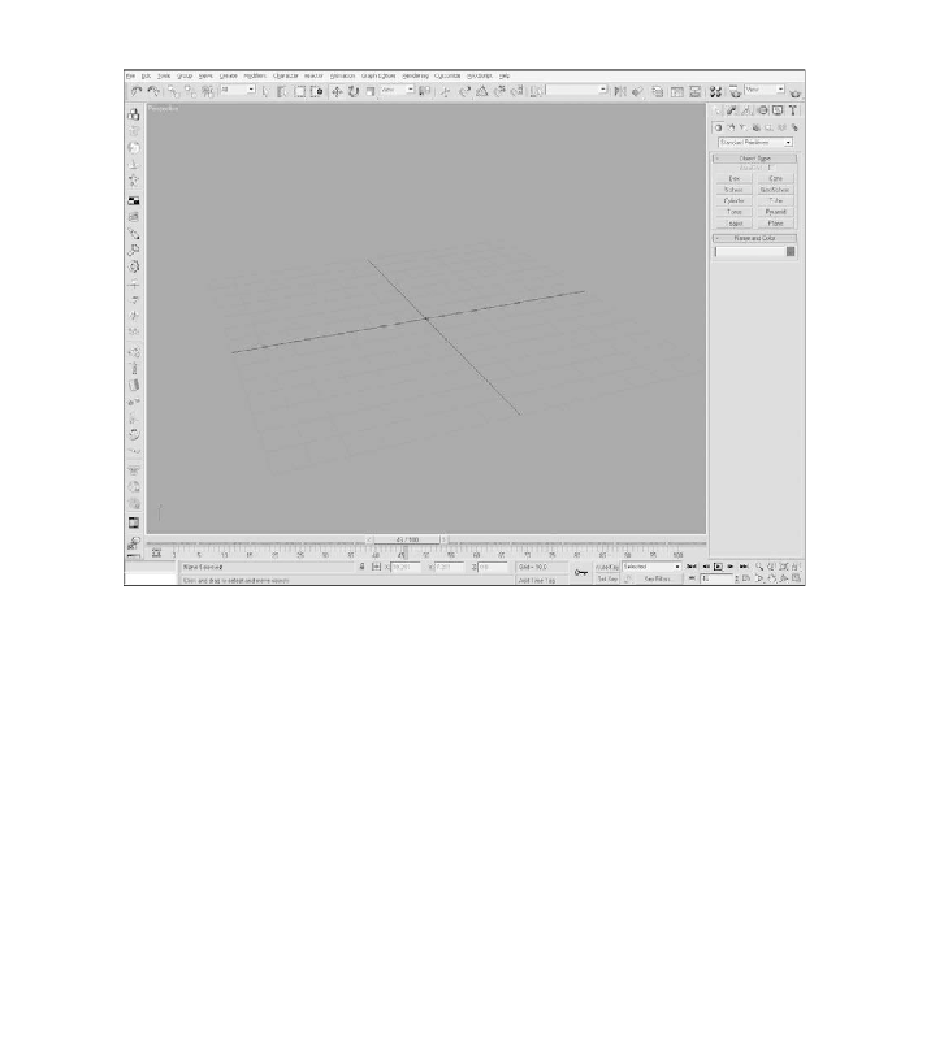Game Development Reference
In-Depth Information
Your interface should now look like Figure 2.5.
Figure 2.5
Reconfigure the viewports to a single Perspective viewport.
Note
You can set up your view-screen interface in any manner you want. I suggest experimenting and
trying different settings to see which one works best for you.
The Command Panels in the upper-right side of the interface provide a common
area where most modelers find the tools for the majority of their basic modeling
techniques. Most commands in this area are also located in the main menus. Using
the Command Panels is easier because you can locate the tools you need using
icons and symbols, which give you a quick reference.