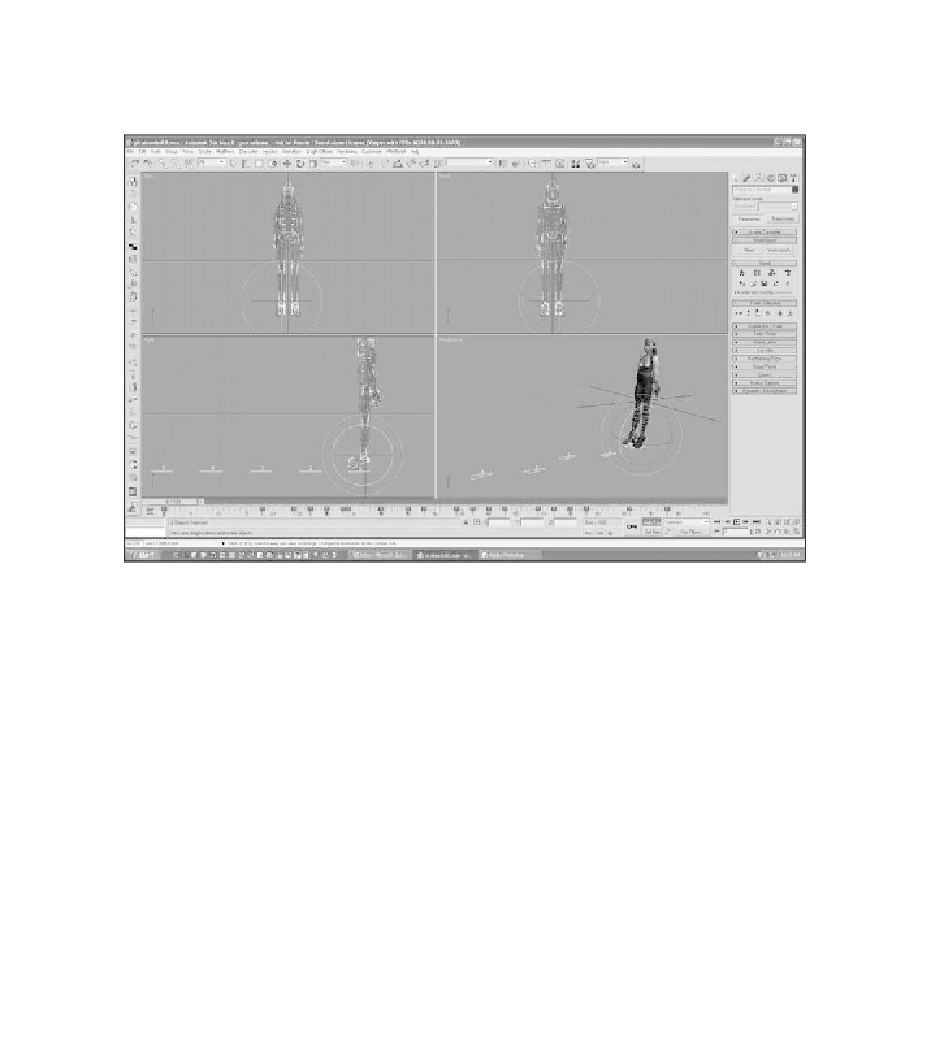Game Development Reference
In-Depth Information
13. The feet are not at the right angle; they need to be rotated forward. Select
the left foot and click on Symmetrical to select the right foot too.
14. Rotate the feet forward, as shown in Figure 8.53.
Figure 8.53
Rotate the feet forward so they line up with the ground.
15. You will need to rotate the feet for every key frame in the sequence, as
shown in Figure 8.54.
16. Now for the girl's chest. Press the H key and select Bip01 Spine2 from the list.
17. Rotate the spine to the right in the Side view about 22 degrees.
18. Rotate the spine link for each key frame, as shown in Figure 8.55.
19. Although the girl's chest is not collapsed, she still does not look right
because she is leaning too far back. Select Bip01 Spine and rotate it forward
15 degrees for each key frame, as shown in Figure 8.56.