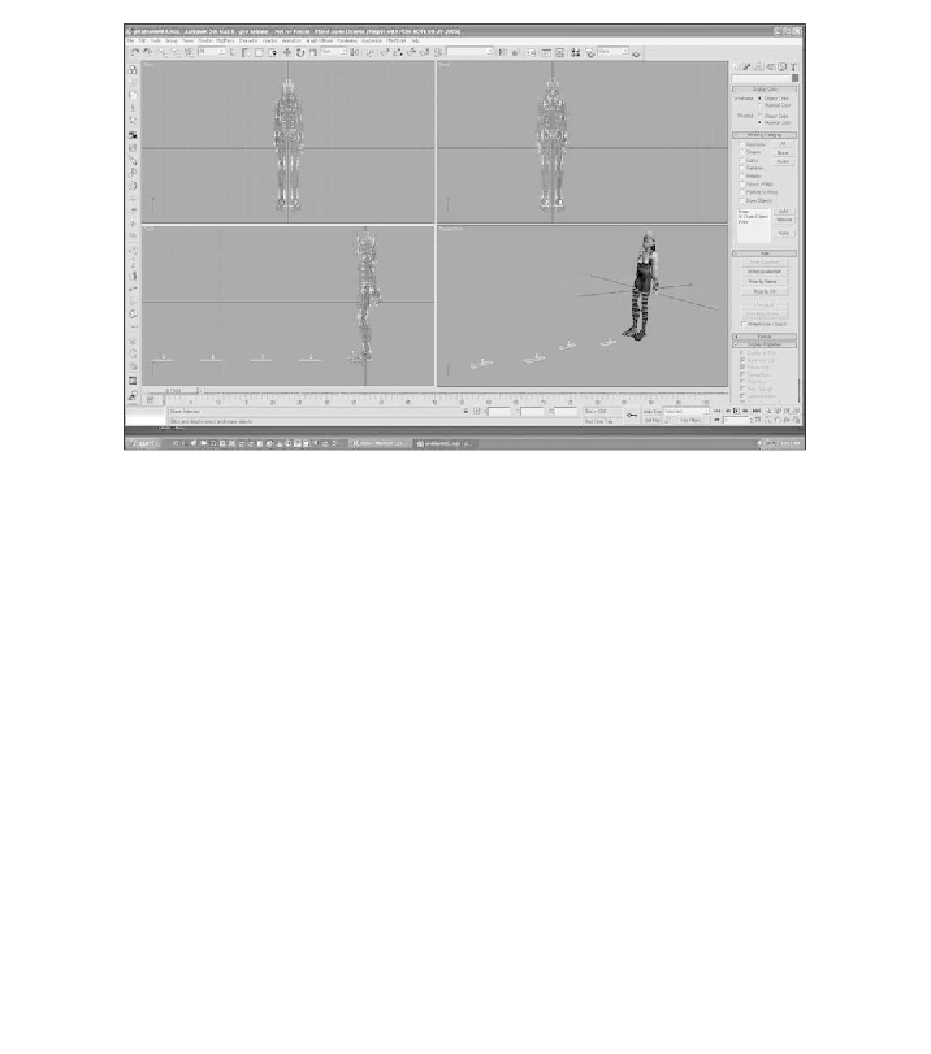Game Development Reference
In-Depth Information
Figure 8.50
Unhide the mesh.
9. Go back to the Motion tab and turn off Footsteps mode.
10. With the mesh now in place, two problems are immediately noticeable.
The first problem is that the boots are protruding through the floor. This is
because you rotated the feet in the rigging process to account for the boots'
long heels. The second problem is that the pirate girl's chest is collapsed.
This is due to the adjustments of the back you made during the rigging
process. First you should deal with the boot problem. Click on Body Verti-
cal and raise the COM six units in the Z axis. The easiest way to raise the
COM is to type the new number in the Z box located just below the track
bar (see Figure 8.51).
11. Notice that there are several keys already set for the COM in the track bar.
To fix the problem with the boots, you will need to move the COM up six
units at each key; otherwise, the character will sink back to the original
height.
12. Slide the time slider along the track bar to check each key, as shown in
Figure 8.52. An easy way to go from key frame to key frame is to use the
Next Key and Previous Key buttons in the Key Info rollout.