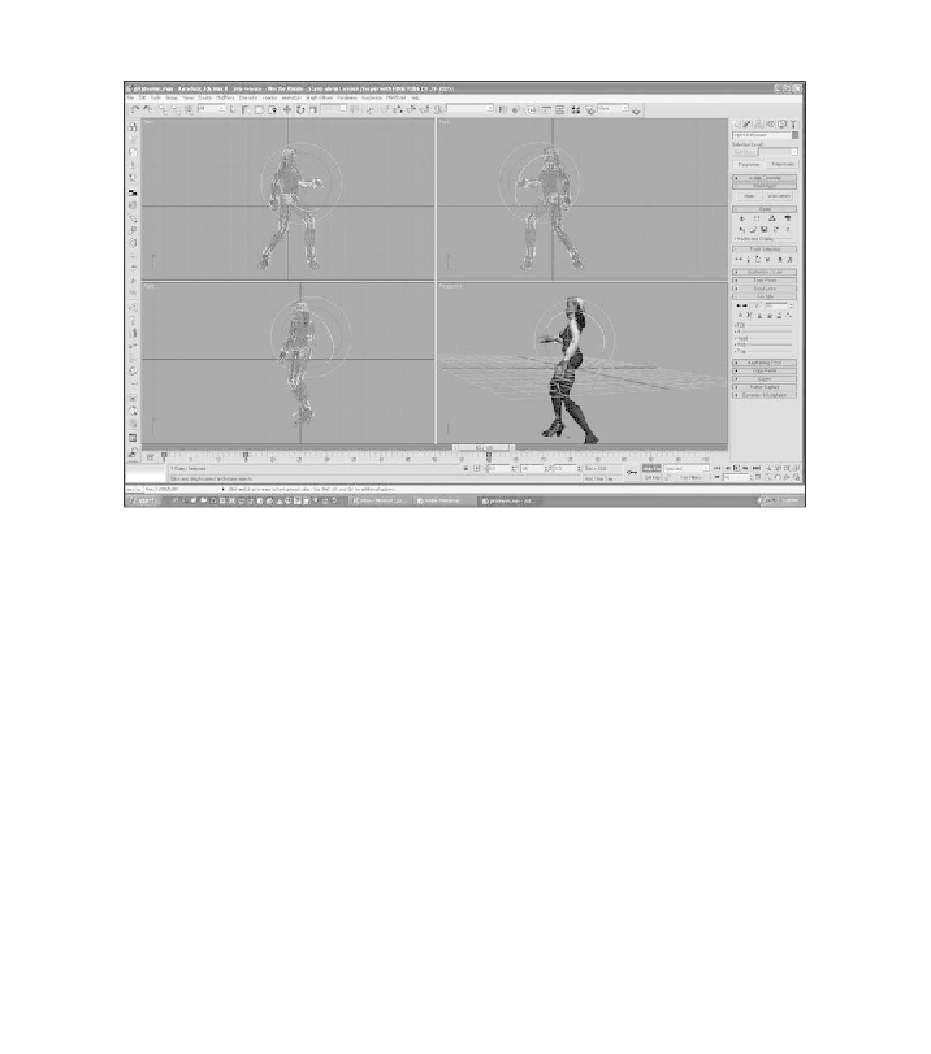Game Development Reference
In-Depth Information
26. Lift the right arm into more of a guarded position, as shown in Figure 8.36.
Figure 8.36
Lift the right arm.
27. Now go on to frame 75 and put the arms back into a ready position, similar
to frame 0 (see Figure 8.37). Slide the time slider back and forth to see how
your animation is coming along. You still have a ways to go, but it should be
taking shape.
28. The major movements of the animation are mostly done now. But you will
notice that the character is still very stiff-looking. To soften the stiffness you
need to do a lot of little movements that are not as noticeable but that add
finesse to the animation. Start with the character's head. Most of the time,
the head moves as the body turns. This is because it is easier to turn the
head than it is to turn the body. Select the head link in the Biped skeletal
system.
29. At frame 15 rotate the head to the left, as shown in Figure 8.38.
30. Do the same at frame 60, only turn her head to the right, as shown in
Figure 8.39.