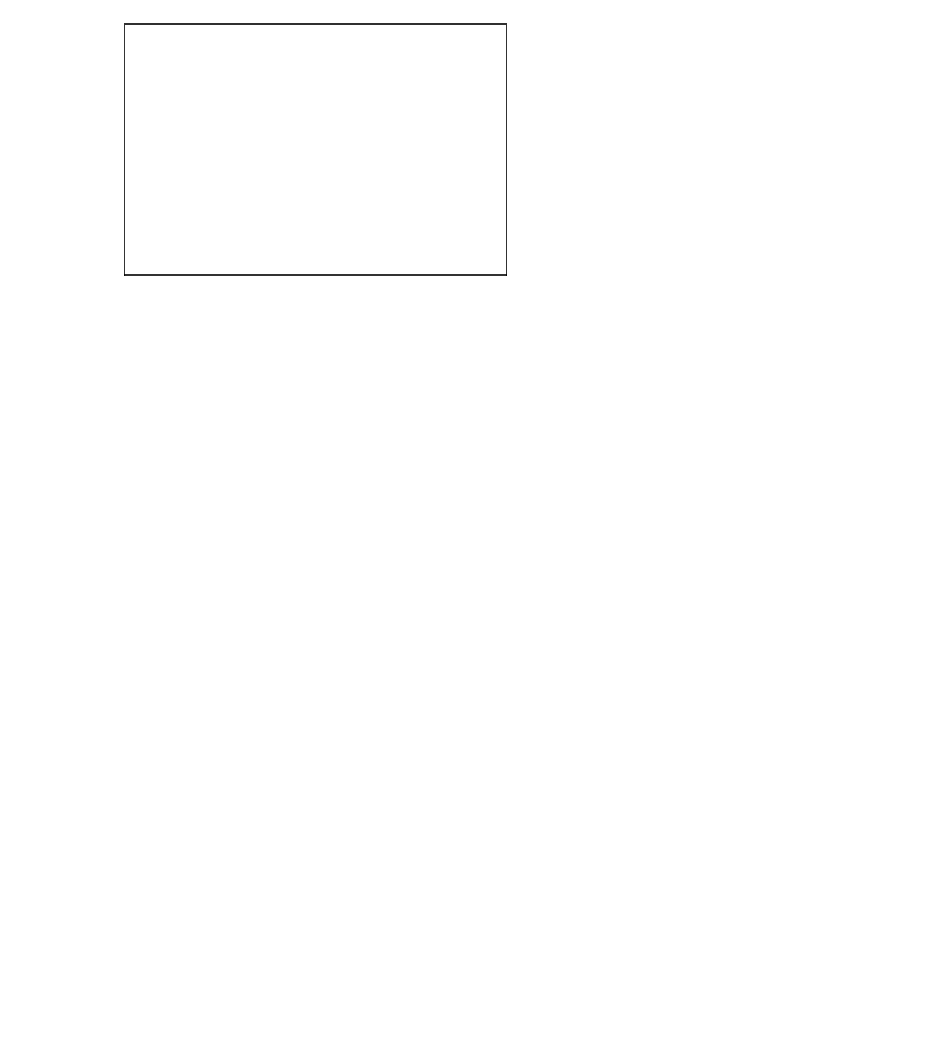Game Development Reference
In-Depth Information
Figure 1.19
Games sometimes use actual
geometry for reflections.
Before 3D graphics became popular in games, all animation had to be drawn one
frame at a time in 2D. With the advent of 3D graphics, a whole new world opened
for animators. Now they could create animation in a 3D environment and view the
animation from any angle. Animations became separate elements from the art, mak-
ing it possible to do one animation and apply it to multiple characters.
Unlike 2D animation stored as picture files in a game, 3D graphics are stored as
motion files, or they can be auto-articulated using software programs to drive the
movement. Motion files can contain data on almost every attribute of a 3D model,
including translation, rotation, size, color, and many others. There are basically
three types of animation used in games—object animation, morphing animation,
and bone animation.
Object Animation
Object animation
is basically moving a 3D object model from one location to
another. It is the simplest of all animations. The only thing object animation
requires from the game system is computation of the object's location, rotation,
and size from frame to frame. Object animation is sometimes done by the game
programmers, but in many cases the artist will set up the animation in 3ds Max
beforehand.
Morphing Animation
Morphing animation
is mostly used for internal object movement animation
where distortions of the vertices are needed, such as in facial animation for dia-
logue or expressions. Morphing animation is usually set up by the artist in 3ds
Max and exported with the model information or as a separate morph file.