Game Development Reference
In-Depth Information
It took a little bit of experimenting to get the system to work and to train the ani-
mators on how to develop their drawings correctly. Soon, pioneers such as Walt
Disney and Charles (Chuck) Jones became well known for their innovative tech-
niques and unique characters, such as Mickey Mouse and Bugs Bunny.
The concept of animated drawings is really quite simple. An animator draws a
character in a beginning position. Then, he draws the character in the next major
position. For example, the character might start in a standing position and then
move to a fighting stance because of an insult or other threat. The two positions
are called
key frames
because they define specific movements. If you played a draw-
ing and then immediately played the next one, the action would jump from one
position to another, which would make the animation look wrong. The key frames
are used as a guide for the frames that go between them. These frames are usually
drawn as transitions from one key frame to the next and are called “in-betweens”
or “tweens” for short.
The number of in-between frames from one key frame to the next depends on the
length of time the action takes to happen. Some movements, such as the preceding
example, might take quite a few frames, whereas if the character were to throw a
punch, it might not take many frames at all because the punch is a fast movement.
Remember that in most games the frame rate is usually 30 frames per second. If it
takes a character one second to move from one key frame to another, that would
mean there are 29 in-between frames in that motion.
3ds Max has some very powerful animation tools to help animators. The software
handles most of the in-between work so the animator doesn't have to. It even gives
the animator control over how the in-betweens are developed. In addition, rather
than drawing the character at key positions, the animator in 3ds Max can use the
same character and just move it into the correct position. Another great feature in
3ds Max is the ability to copy key frames from one frame to another. This helps
when the animator is creating a repetitive movement. I won't be able to cover all
of the amazing animation tools in 3ds Max in one chapter, but I will give you a
good start to learning how animation works in the program.
First, you'll take a look at how animation is controlled in 3ds Max. From there, you
will work on understanding how to get things to move around and react in a 3D
environment. Figure 8.1 shows the animation controls in 3ds Max.