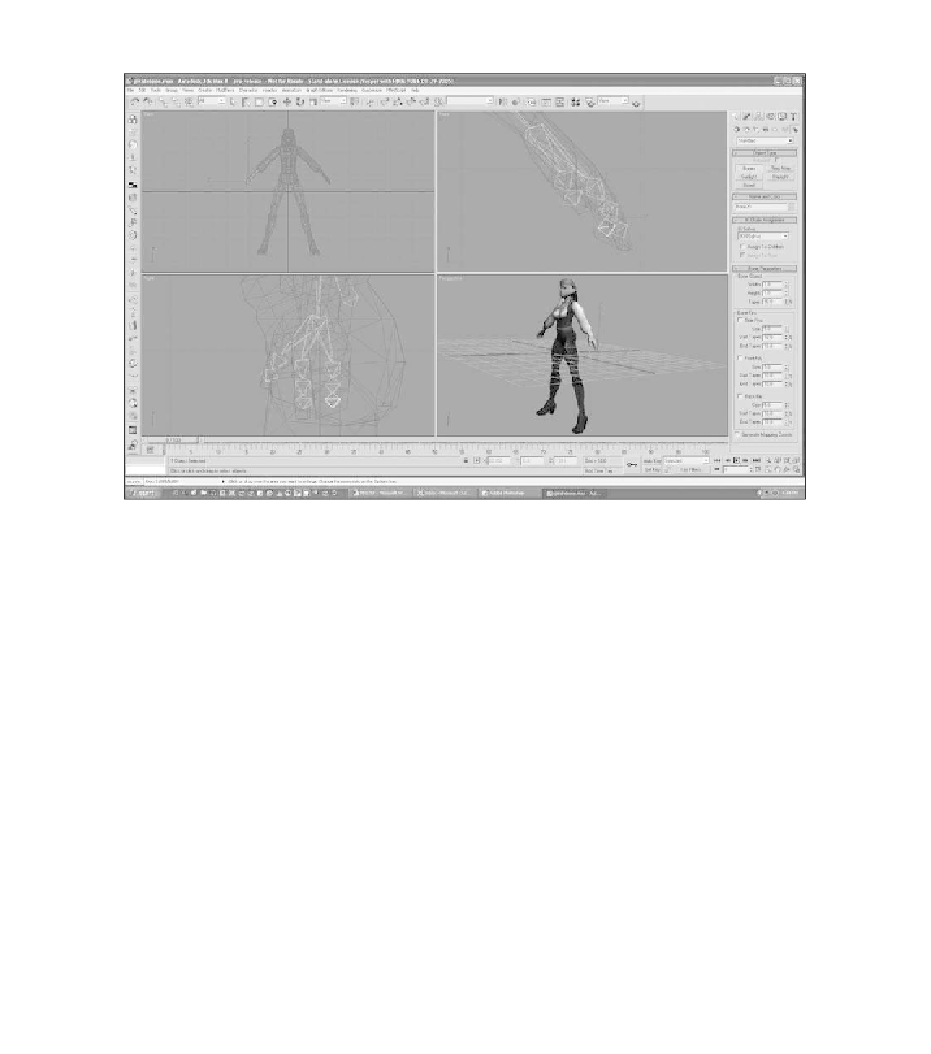Game Development Reference
In-Depth Information
11. Last, add the joints to control the other three fingers, as shown in Figure 7.76.
Figure 7.76
Add the last of the joints of the hand.
12. Now you need to set up the bones in the legs. Start in the center of the
pelvis and draw the joints down the leg in the Front view, as shown in
Figure 7.77.
13. You will want to have the beginning joint placed directly on 0 in the X axis
so it is centered on the figure. Right-click on the Move tool and type
0
in
the X box, as shown in Figure 7.78.
14. Now adjust the leg joints in the Side view. Use Figure 7.79 as a reference.
15. You can now mirror the arm and leg bone assemblies to the model's right
side. Start with the arm. Select all of the bones of the model's left arm and
bring up the Bone Tools dialog box from the Character menu, as shown in
Figure 7.80.
16. Click on Mirror. The Bone Mirror dialog box will appear. Set the Mirror
Axis to X and the Bone Axis to Flip to Y, as shown in Figure 7.81. Click OK
to finish.
17. Repeat the process for the leg, as shown in Figure 7.82.