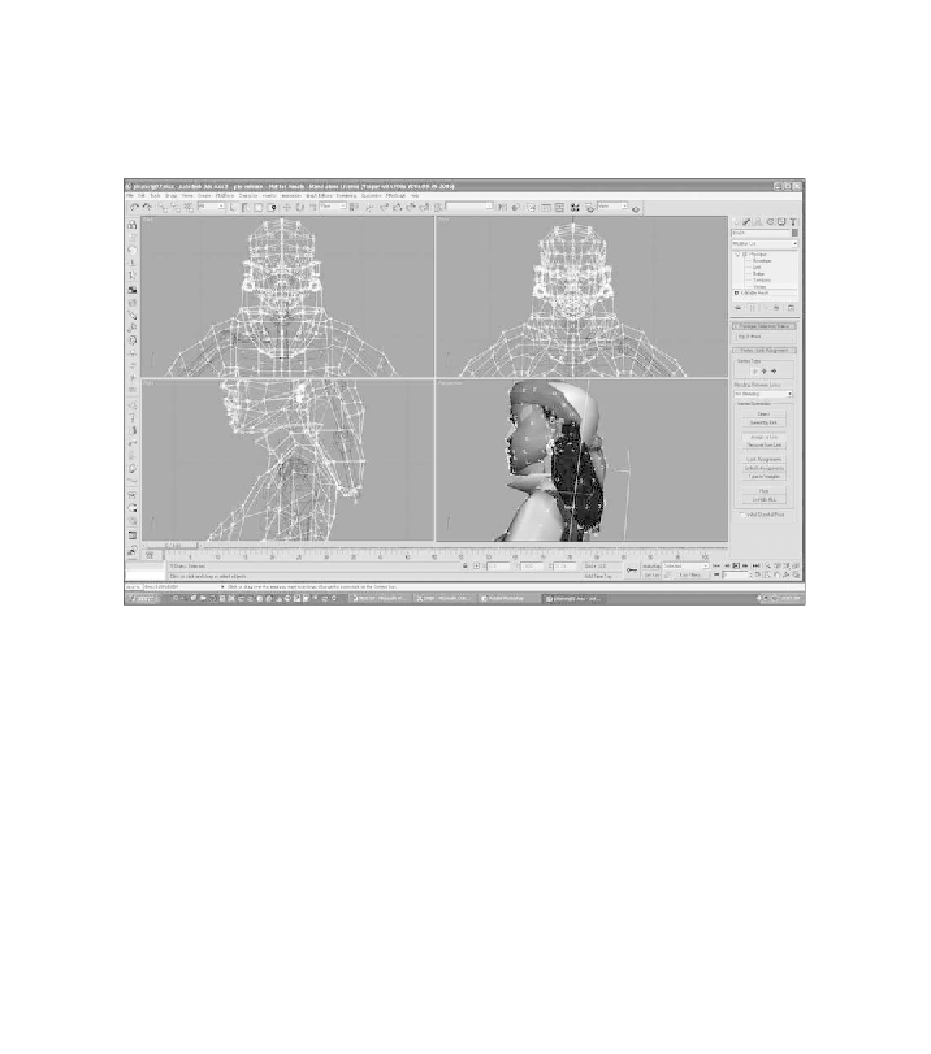Game Development Reference
In-Depth Information
31. You will notice that when you removed the links' influence, some of the col-
lar vertices turned blue. This is because without the head and ponytail links,
these vertices fall outside the influence of any envelopes. You will need to
add them to the neck link. Select the vertices of the collar and assign them
to the neck link, as shown in Figure 7.60.
Figure 7.60
Assign the collar to the neck link.
32. While you are in the Vertex mode, you can check for any other unassigned
vertexes. They will appear in blue. I found some in the crotch area of the
model. Select these vertices and assign them to the pelvis links, as shown in
Figure 7.61.
33. There is also a problem with the character's breasts. The vertices are split
between two separate links (see Figure 7.62). This will cause some ugly
deformations when the character animates, which you can see if you rotate
the links. You need to assign all of the breast vertices to one link. It doesn't
need to be a rigid bind, but one major influence is best.