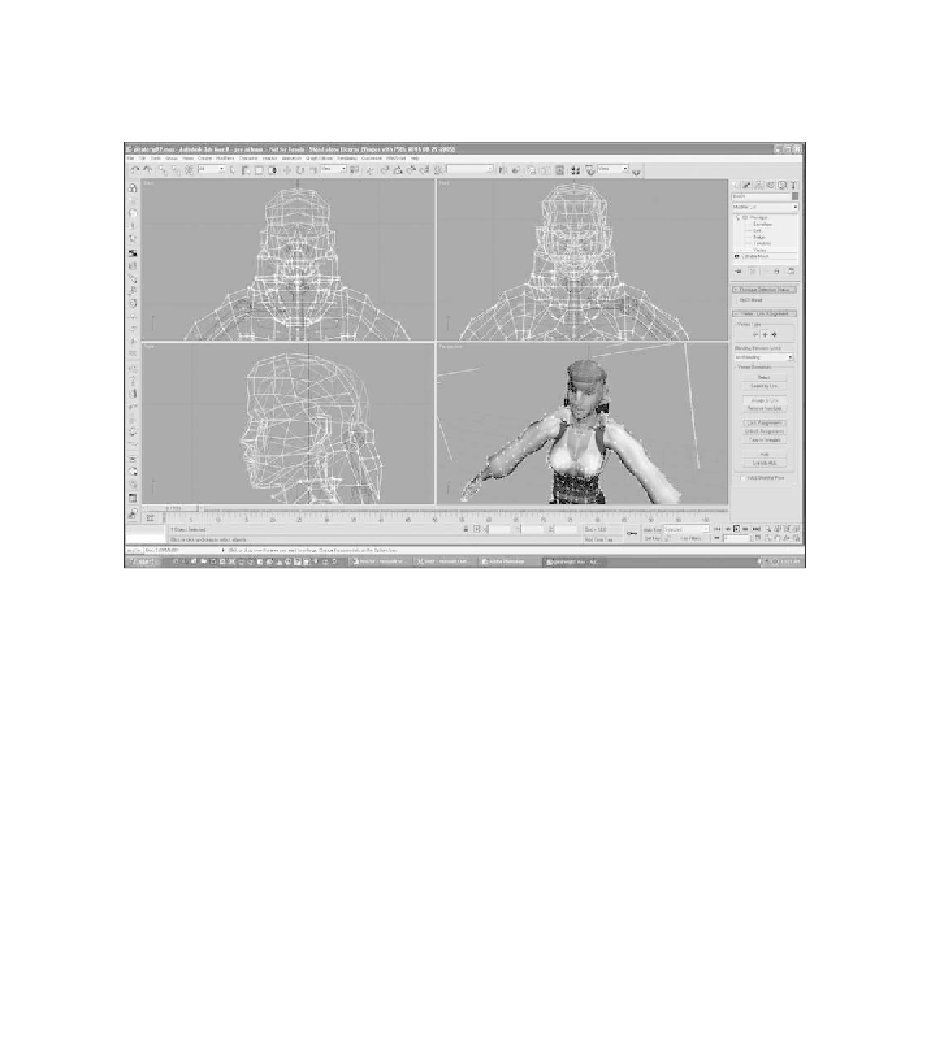Game Development Reference
In-Depth Information
25. Next, click on the Lock Assignments button. This button locks the vertices
so that any other changes you make to the binding of the model will not
affect the locked vertices. Locked vertices are designated with a box symbol,
as opposed to a plus symbol (see Figure 7.55).
Figure 7.55
Lock the vertices to the head link.
26. The next step is to separate the vertices of the hair from being influenced by
the links of the body, and the vertices of the body from being influenced
by the hair links. Start with the hair. Select the vertices of the hair below
where the hair connects to the head and assign them with a rigid bind to
the hair, as shown in Figure 7.56.
27. Now select the lower vertices of the hair and bind them to the lower hair
link, as shown in Figure 7.57.
28. Now select all of the vertices of the shoulders and collar area of the model,
as shown in Figure 7.58.
29. Click on Remove from Link.
30. Select the links of the head and ponytail, as shown in Figure 7.59. These
links will no longer influence the selected vertices.