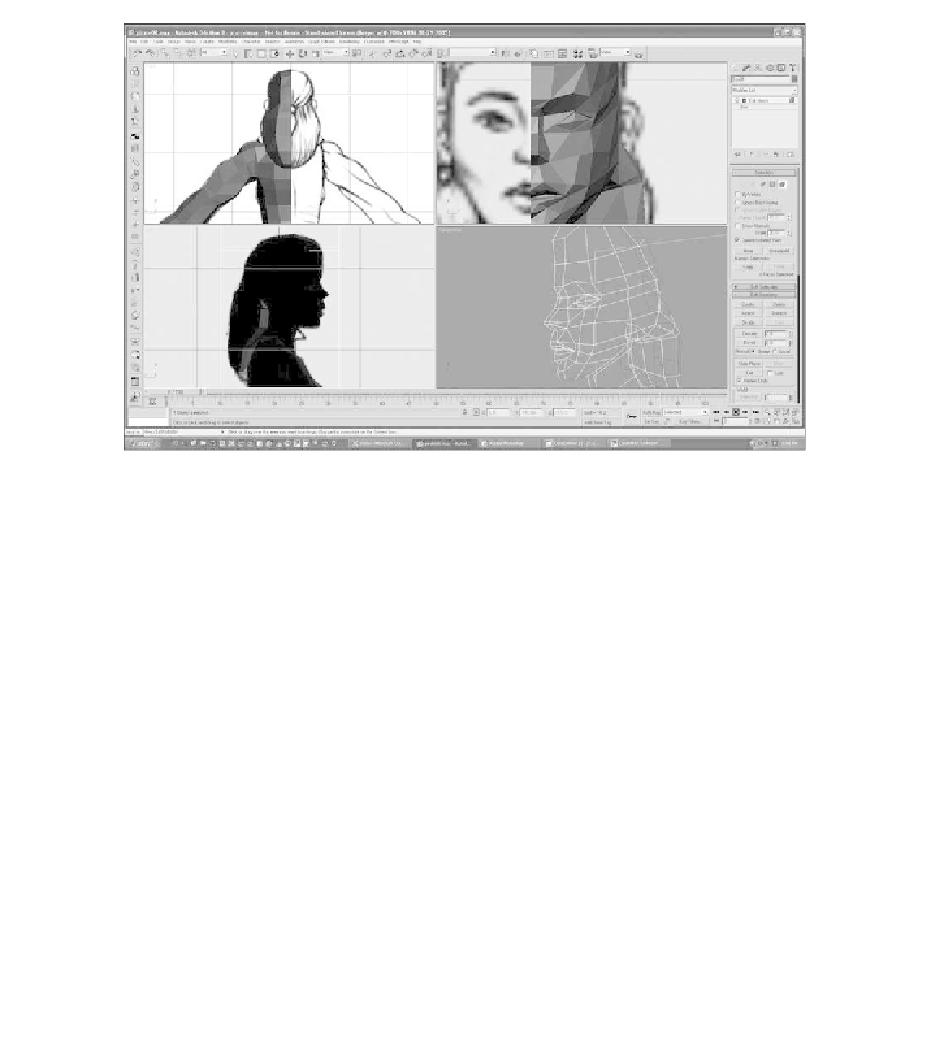Game Development Reference
In-Depth Information
Figure 6.69
Make the face more rounded.
34. Now you need to work on the ear, but the template for the Side view is on
the wrong side of your model. Move the side template to a -50 X position
with the Move tool.
35. You will need to rotate the template 180 degrees around the Z axis to get it
to face the model.
36. Notice that the map is facing the wrong direction. Replace it with the original
Side view you had before you flipped it to set up the template. You might
need to rotate the image to get it in the right position (see Figure 6.70).
37. In the Side view, move the vertices around the ear so they surround it, as
shown in Figure 6.71.
38. Cut the polygons down the center of the ear and adjust the vertices, as
shown in Figure 6.72.
39. Cut the polygons of the ear again along the inside of the outer ridge of
the ear.
40. Select the polygons of the ear and extrude them outward twice, as shown
in Figure 6.73.