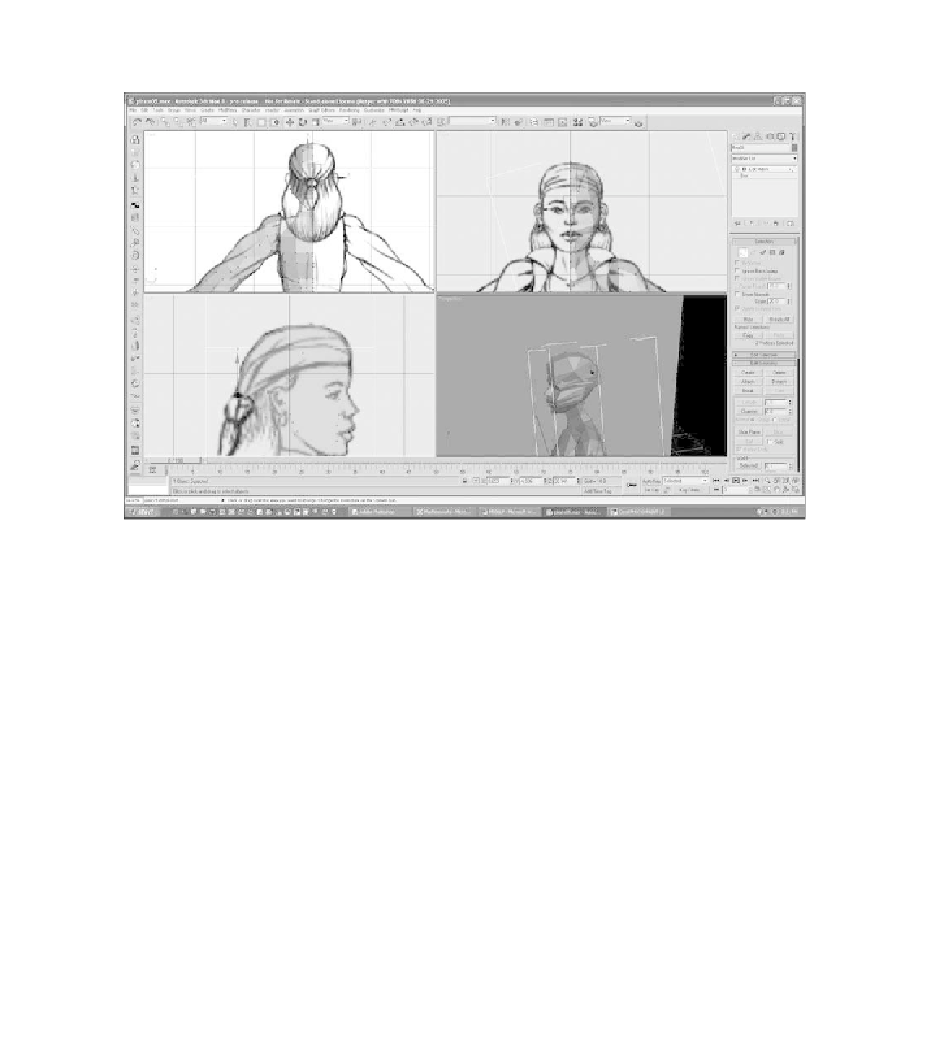Game Development Reference
In-Depth Information
16. Pull the vertices around the top of the head to follow the head back to the
knot in the scarf, as shown in Figure 6.56.
Figure 6.56
Shape the back of the head.
17. You will want the hair to be able to move a little when the character ani-
mates. Adjust the back of the character's neck so that you can extrude the
hair downward, independent of the neck, as shown in Figure 6.57.
18. Now, extrude the hair down following the contour of the hair on the
template, as shown in Figure 6.58.
19. Move the vertices at the bottom of the hair so they are not so flat (see
Figure 6.59).
20. Now is a good time to take a look at the model and fix any problems with
the shape of the character. Do a little fine-tuning. Your model should look
like Figure 6.60 at this point.
21. Now that you are finished with the majority of the model along the mirror
seam, you should make sure the vertices of the seam line up perfectly with
the center axis of the model. Select the vertices along the seam.
22. Use the Scale tool to flatten the vertices along the center seam.