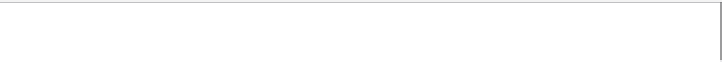HTML and CSS Reference
In-Depth Information
events. Supporting only iOS and Android, jQTouch is the second most popular frame‐
work on the interwebs with more than 9,000 Twitter followers and a nice following on
github (
Figure 3-16
). However, the commit history in github looks a little sparse, with
Figure 3-16. jQTouch github stats, June 2012
Table 3-2. jQTouch
Platform support
Android and iOS only
License
MIT
Programming model
Heavy CSS, light JavaScript; uses CSS classes for detecting the appropriate animations and
interactions; extensions supported
Wrapped or polyfilled HTML5 APIs
None
To set up the page, use the code:
<html>
<head>
<Title>
My App
</title>
</head>
<body>
<div
id=
"home"
>
<div
class=
"toolbar"
>
<H1>
Hello World
</h1>
</div>
<ul
class=
"edgetoedge"
>
<li
class=
"arrow"
><a
href=
"#item1"
>
Item 1
</a></li>
</ul>
</div>
</body>
</html>
To set up the component shown in
Figure 3-17
, use:
<ul
class=
"edgetoedge"
>
<li
class=
"arrow"
><a
id=
"0"
href=
"#date"
>
Today
</a></li>
<li
class=
"arrow"
><a
id=
"1"
href=
"#date"
>
Yesterday
</a></li>
<li
class=
"arrow"
><a
id=
"2"
href=
"#date"
>
2 Days
Ago
</a></li>
<li
class=
"arrow"
><a
id=
"3"
href=
"#date"
>
3 Days
Ago
</a></li>
<li
class=
"arrow"
><a
id=
"4"
href=
"#date"
>
4 Days