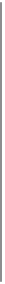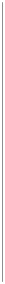HTML and CSS Reference
In-Depth Information
</head>
<body>
<div
data-role=
"page"
>
<div
data-role=
"header"
>
<h1>
My Title
</h1>
</div>
<!-- /header -->
<div
data-role=
"content"
>
<p>
Hello world
</p>
</div>
<!-- /content -->
</div>
<!-- /page -->
</body>
</html>
To set up a component such as the one shown in
Figure 3-15
, use:
<ul
data-role=
"listview"
data-inset=
"true"
data-filter=
"true"
>
<li><a
href=
"#"
>
Acura
</a></li>
<li><a
href=
"#"
>
Audi
</a></li>
<li><a
href=
"#"
>
BMW
</a></li>
<li><a
href=
"#"
>
Cadillac
</a></li>
<li><a
href=
"#"
>
Ferrari
</a></li>
</ul>
Figure 3-15. jQuery Mobile List View component
jQTouch
jQTouch
is a Zepto/jQuery plug-in and a good, simple framework to get started with
quickly. It offers a basic set of widgets and animations but lacks support for multiple
platforms. The framework also suffers from slow, flickering animations and delayed tap