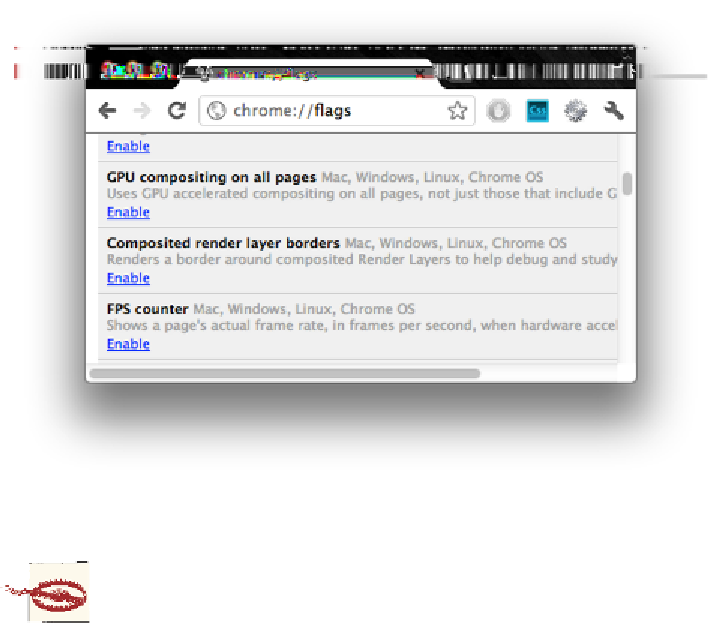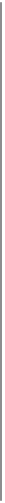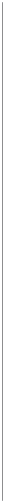HTML and CSS Reference
In-Depth Information
Using Chrome
Now fire up Chrome to see some good frames per second (FPS) information and borders
around the composited layers:
1. Open the Google Chrome web browser.
2. In the URL bar, type
about:flags
.
3. Scroll down a few items, and click Enable for the FPS counter as shown in
Figure 3-5
.
Figure 3-5. The Chrome about:flags tab
Do not enable the “GPU compositing on all pages” option. The FPS
counter appears in the left corner only if the browser detects compo‐
siting in your markup—and that is what you want in this case.
If you view this page in your souped-up version of Chrome, you will see the red FPS
counter in the top-left corner, as shown in
Figure 3-6
.