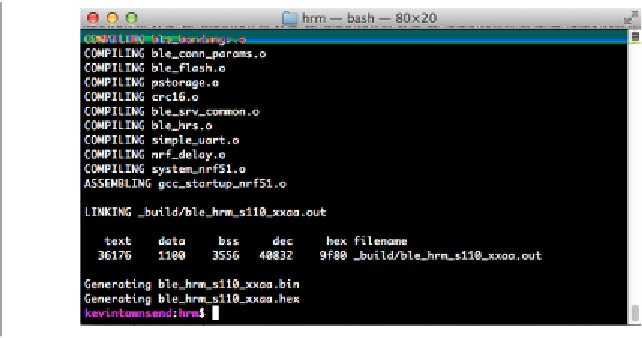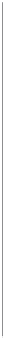Hardware Reference
In-Depth Information
make clean release
This will cause the
make
utility to interpret the
makefile
, which tells the compiler and
toolchain exactly how to convert the source code in your folder into a binary image that
can run on the target hardware.
make
starts the makefile interpreter,
clean
tells
make
to
remove any previous build artifacts and start any cross-compilation with a clean slate,
and
release
tells
make
to optimize the code for production situations, removing any
unused code and extra debug information.
If this were a debug build, you could alternatively enter
make clean debug
, though this
would produce larger executable code, because the binary data includes more debug
information and unused code generally isn't removed.
If everything was set up correctly, your command-line results should look similar to
Figure 10-5
.
Figure 10-5. Successful cross-compilation and linking using GCC
This indicates that all of the
.c
files have been converted to object code (files with a
.o
extension), all of this object code has been assembled, and the linker has merged all of
this data into a single file (
ble_hrm_s110_xxaa.out
in this case).
The following values are sizes (in bytes) that represent how much space the code took
once compiled, assembled, and linked:
text
The amount of data that ended up in flash memory, which consists of executable
instructions and read-only data. Everything in this section will be written to flash
memory.