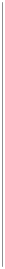Hardware Reference
In-Depth Information
If you are using Linux or OS X, you probably already have Git available on the command
line. To create a local copy of the repository that you can update as any changes are made
to the codebase, simply execute the following command:
git clone git@github.com:microbuilder/IntroToBLE.git
To get the latest version of the code, go to the root folder of your project and enter the
following command:
git pull
If you are on Windows, you can install Git from a precompiled binary (for example,
msysgit
) and run the previous command.
If you prefer to avoid using Git and avoid version control altogether, you can also simply
download an archive of the latest code by going to the
GitHub repository
and clicking
Download ZIP.
nR51822 GNU Codebase Structure
Once you have a local copy of the nRF51822 codebase, you should end up with a file
structure resembling
Figure 10-3
.
Figure 10-3. Bare file structure for the nRF51822 codebase
The
projects
folder contains sample projects. For any new project that you create based
on this codebase, add a new folder here with a meaningful name describing your project.
To help you get started, we've included a sample heart rate monitor project in the
hrm
folder. This project implements the standard
heart rate service
as defined by the Blue‐
tooth SIG.
The
tools
folder gives you a convenient location to store OS-specific tools that you use
during development. Including your tools here ensures that they are added to your
version control system and guarantees they'll be available at any point in the future. You
might even want to add the binaries for your GNU toolchain here, to avoid any ambi‐