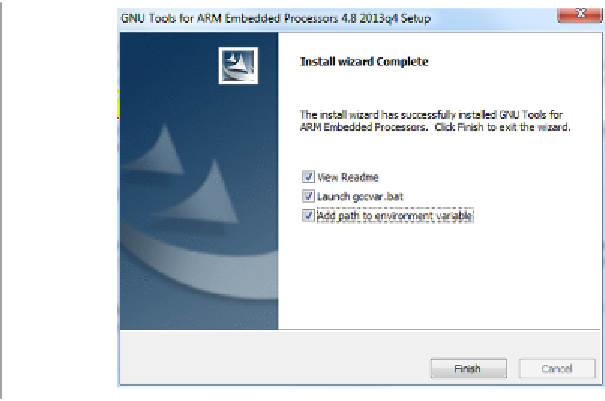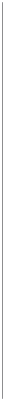Hardware Reference
In-Depth Information
Make sure to select the post-installation option to “Add path to environment variable”
(as shown in
Figure 10-2
). This will ensure that the toolchain is accessible from any‐
where, which will generally make things easier when working with multiple folders and
file locations.
Figure 10-2. Select Add path to environment variable to make the toolchain accessible
from anywhere
Similar to the OS X/Linux test shown previously, if everything is set up properly, you
should be able to drop down to the command line and enter the following command
to see which version of the GNU toolchain you've installed:
arm-none-eabi-gcc --version
Unlike Linux and OS X, Windows usually won't have some of the additional command-
line tools the GNU toolchain generally requires, such as
make
and a number of *nix
commands to work with files and directories (
ls
,
cp
, etc.). Thankfully, installing these
additional tools on Windows is easy. GNU
CoreUtils for Windows
adds precompiled
versions of all the file-editing commands you'll need.
Download the complete CoreUtils for Windows package, except sources, and run the
installer.
You'll also need
make
, which you'll use to control the compilation process and convert
your source code into something meaningful that you can run on the nRF51822. After
installing GNU Coreutils for Windows, download and install
Make for Windows
.