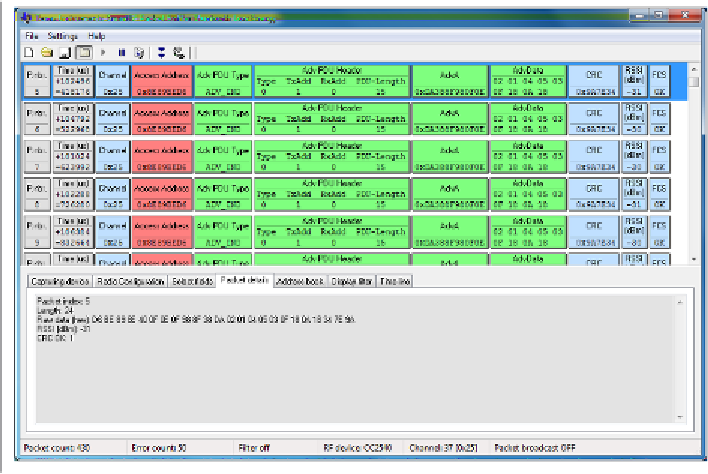Hardware Reference
In-Depth Information
Figure 6-5. Texas Instruments' SmartRF Sniffer application
Bluez hcitool and gatttool
If you are using a Linux workstation, you can take advantage of two useful utilities in
the Bluez Bluetooth Stack,
hcitool
and
gatttool
, which allow you to interact with BLE
devices from the command line.
If you don't have access to a dedicated Linux workstation, Bluez also
runs fine on inexpensive Linux devices, such as the Raspberry Pi or
BeagleBone Black, which turns them into extremely useful and
portable BLE debug tools
hcitool
allows you to scan for BLE peripherals in range, connect to them, or optionally
simulate a BLE device using any supported BLE 4.0 USB dongle. To scan for BLE devices
in range, you can issue the following command (assuming our USB dongle is enumer‐
ated as
hci0
):
sudo hcitool -i hci0 lescan
Once you have the device's address (retrieved via the previous scan command), you can
connect to the peripheral using the following command (which assumes a peripheral
address of
6C:60:B3:6E:7C:B1
):