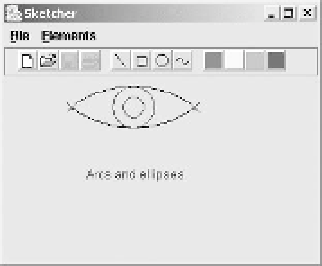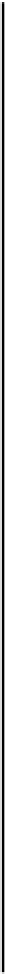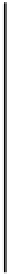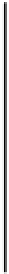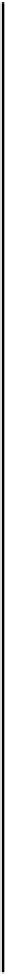Java Reference
In-Depth Information
Point2D.Double position = new Point2D.Double(50,10); // Initial position
double width = 150; // Width of ellipse
double height = 100; // Height of ellipse
double start = 30; // Start angle for arc
double extent = 120; // Extent of arc
double diameter = 40; // Diameter of circle
// Define open arc as an upper segment of an ellipse
Arc2D.Double top = new Arc2D.Double(position.x, position.y,
width, height,
start, extent,
Arc2D.OPEN);
// Define open arc as lower segment of ellipse shifted up relative to 1st
Arc2D.Double bottom = new Arc2D.Double(
position.x, position.y - height + diameter,
width, height,
start + 180, extent,
Arc2D.OPEN);
// Create a circle centered between the two arcs
Ellipse2D.Double circle1 = new Ellipse2D.Double(
position.x + width/2 - diameter/2,position.y,
diameter, diameter);
// Create a second circle concentric with the first and half the diameter
Ellipse2D.Double circle2 = new Ellipse2D.Double(
position.x + width/2 - diameter/4, position.y + diameter/4,
diameter/2, diameter/2);
// Draw all the shapes
g2D.setPaint(Color.BLACK); // Draw in black
g2D.draw(top);
g2D.draw(bottom);
g2D.setPaint(Color.BLUE); // Draw in blue
g2D.draw(circle1);
g2D.draw(circle2);
g2D.drawString("Arcs and ellipses", 80, 100); // Draw some text
}
Running Sketcher with this version of the
paint()
method in
SketchView
will produce the window shown here.