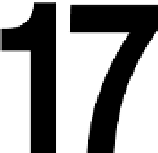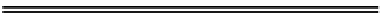Java Reference
In-Depth Information
Handling Events
In this chapter you will learn how a window-based Java application is structured, and how to respond to
user actions in an application or an applet. This is the fundamental mechanism you will be using in
virtually all of your graphical Java programs. Once you understand how user actions are handled in
Java, you will be equipped to implement the application-specific code that is necessary to make your
program do what you want.
In this chapter you will learn:
What an event is.
❑
What an event-driven program is and how it is structured.
❑
How events are handled in Java.
❑
How events are categorized in Java.
❑
How components handle events.
❑
What an event listener is, and how you create one.
❑
What an adapter class is and how you can use it to make programming the handling of
events easier.
❑
What actions are and how you use them.
❑
How to create a toolbar.
❑
Window-based Java Programs
Before we get into the programming specifics of window-based programs, we need to understand a little
of how such programs are structured, and how they work. There are fundamental differences between
the console programs that we have been producing up to now, and a window-based Java program. With
a console program, you start the program, and the program code determines the sequences of events.
Generally everything is predetermined. You enter data when required and the program will output data
when it wants. At any given time, the specific program code to be executed next is generally known.