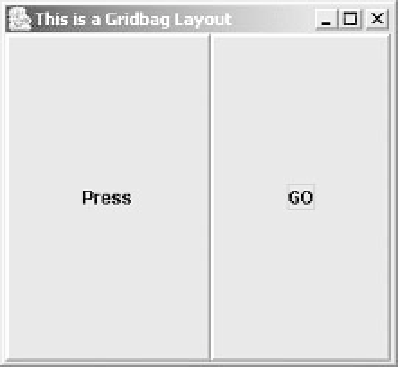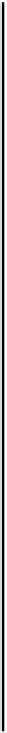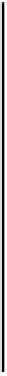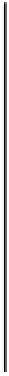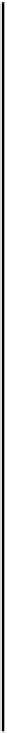Java Reference
In-Depth Information
aWindow.setDefaultCloseOperation(JFrame.EXIT
_
ON
_
CLOSE);
GridBagLayout gridbag = new GridBagLayout(); // Create a layout manager
GridBagConstraints constraints = new GridBagConstraints();
aWindow.getContentPane().setLayout(gridbag); // Set the container layout mgr
// Set constraints and add first button
constraints.weightx = constraints.weighty = 10.0;
constraints.fill = constraints.BOTH; // Fill the space
addButton("Press", constraints, gridbag); // Add the button
// Set constraints and add second button
constraints.gridwidth = constraints.REMAINDER; // Rest of the row
addButton("GO", constraints, gridbag); // Create and add button
aWindow.setVisible(true); // Display the window
}
static void addButton(String label,
GridBagConstraints constraints,
GridBagLayout layout) {
// Create a Border object using a BorderFactory method
Border edge = BorderFactory.createRaisedBevelBorder();
JButton button = new JButton(label); // Create a button
button.setBorder(edge); // Add its border
layout.setConstraints(button, constraints); // Set the constraints
aWindow.getContentPane().add(button); // Add button to content pane
}
}
The program window will look like that shown below:
As you see, the left button is slightly wider than the right button. This is because the length of the button
label affects the size of the button.