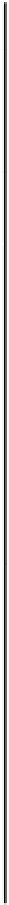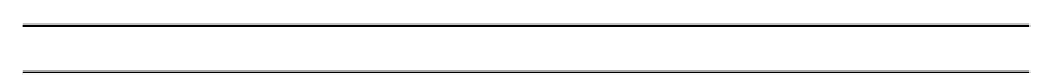Java Reference
In-Depth Information
Method
Description
getName ()
Returns a
String
object containing the name of the file without
the path - in other words the last name in the path stored in the
object. For a
File
object representing a directory, just the directory
name is returned.
getPath()
Returns a
String
object containing the path for the
File
object -
including the file or directory name.
isAbsolute()
Returns
true
if the
File
object refers to an absolute path name,
and
false
otherwise. Under Windows 95, 98, or NT, an absolute
path name begins with either a drive letter followed by a colon then
a backslash or a double backslash. Under Unix, an absolute path is
specified from the root directory down.
getParent()
Returns a
String
object containing the name of the parent
directory of the file or directory represented by the current
File
object. This will be the original path without the last name. The
method returns
null
if there is no parent specified. This will be the
case if the
File
object was created for a file in the current directory
by just using a file name.
toString()
Returns a
String
representation of the current
File
object and is
called automatically when a
File
object is concatenated with a
String
object. We have used this method implicitly in output
statements. The string that is returned is the same as that returned
by the
getPath()
method.
hashCode()
Returns a hash code value for the current
File
object. We will see
more about what hash codes are used for in Chapter 10.
equals()
You use this method for comparing two
File
objects for equality.
If the
File
object passed as an argument to the method has the
same path as the current object, the method returns
true
.
Otherwise, it returns
false
.
All of the above involve just the information encapsulated by the
File
object. The file or directory
itself is not queried and may or may not exist. The methods in the
File
class that enable you to check
out a file or directory are much more interesting and useful, so let's go directly to those next.