Java Reference
In-Depth Information
}
System.out.println("Outside first try block in main()");
System.out.println("\nPress Enter to exit");
// This try block is just to pause the program before returning
try {
System.out.println("In second try block in main()");
System.in.read(); // Pauses waiting for input...
return;
} catch(IOException e) { // The read() method can throw exceptions
System.out.println("I/O exception caught in main()");
} finally { // This will always be executed
System.out.println("finally block for second try block in main()");
}
System.out.println("Code after second try block in main()");
}
Because the
read()
method for the object
in
(this object represents the standard input stream,
analogous to
out
) can throw an I/O exception, it must itself be called in a
try
block and have an
associated
catch
block, unless we chose to add a
throws
clause to the header line of
main()
.
If you run the example it will produce the output:
First try block in main()entered
First try block in divide() entered
Code at end of first try block in divide()
finally block in divide()
result = 2
First try block in divide() entered
Arithmetic exception caught in divide()
finally block in divide()
Executing code after try block in divide()
result = 2
First try block in divide() entered
Index-out-of-bounds exception caught in divide
finally block in divide()
Executing code after try block in divide()
Index-out-of-bounds exception caught in main()
Outside first try block in main()
Press Enter to exit
In second try block in main()
finally block for second try block in main()