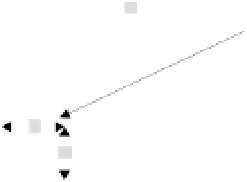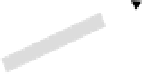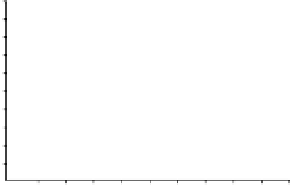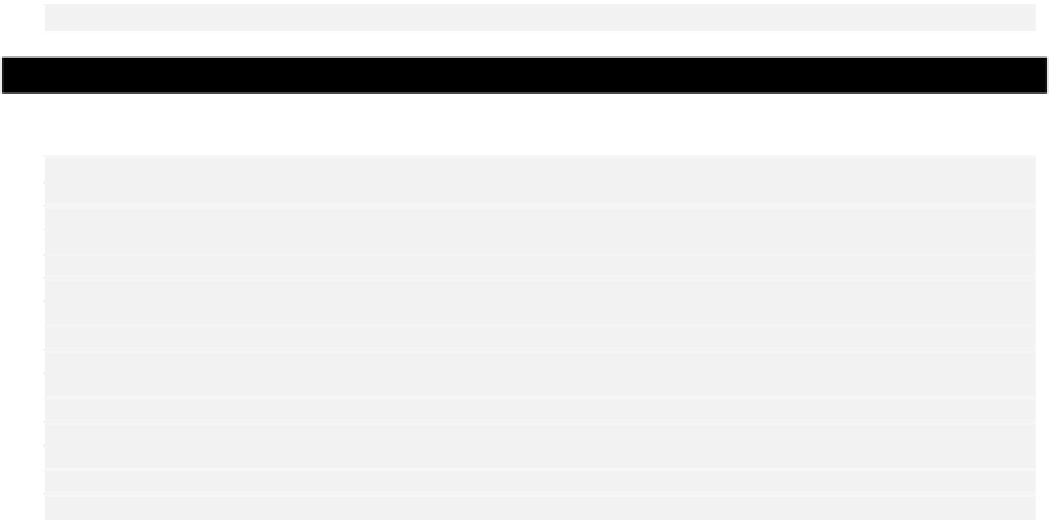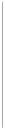Java Reference
In-Depth Information
x
2
x,
22
y-
21
x
1
-
x
21
x,
11
X-Axis
Finally we have a method
toString()
that returns a string representation of the coordinates of the
current point. If a class defines the
toString()
method, an object of that class can be used as an
operand of the string concatenation operator
+
, so you can implement this in any of your classes to
allow objects to be used in this way. The compiler will automatically insert a call to
toString()
when
necessary. For example, suppose
thePoint
is an object of type
Point
, and we write the statement:
System.out.println("The point is at " + thePoint);
The
toString()
method will be automatically invoked to convert
thePoint
to a
String
, and the
result will be appended to the
String
literal. We have specified the
toString()
method as
public
,
as this is essential here for the class to compile. We will defer explanations as to why this is so until later
in this chapter.
Note how we use the static
toString(
) method defined in the class
Double
to convert the
x
value to
a
String
. The compiler will insert a call to the same method automatically for the
y
value as the left
operand of the
+
operation is a
String
object. Note that we could equally well have used the
valueOf()
method in the
String
class. In this case the statement would be written like this:
return String.valueOf(x) + ", " + y; // As "x, y"
Try It Out - The Line Class
We can use
Point
objects in the definition of the class
Line
:
class Line {
Point start; // Start point of line
Point end; // End point of line
// Create a line from two points
Line(final Point start, final Point end) {
this.start = new Point(start);
this.end = new Point(end);
}
// Create a line from two coordinate pairs
Line(double xStart, double yStart, double xEnd, double yEnd) {
start = new Point(xStart, yStart); // Create the start point
end = new Point(xEnd, yEnd); // Create the end point
}