Information Technology Reference
In-Depth Information
a)
b)
Letters Pattern: 0
Hidden_Acts Pattern: 0
Y
Y
26.00
26.00
L
Z
K
Y
24.00
24.00
R
X
22.00
22.00
F
V
E
20.00
20.00
N
T
V
18.00
18.00
J
U
Q
16.00
16.00
O
O
14.00
14.00
C
M
S
12.00
12.00
D
K
B
J
10.00
10.00
Y
X
H
8.00
Z
8.00
I
T
F
6.00
6.00
M
D
4.00
4.00
W
B
2.00
Q
2.00
A
S
0.00
0.00
X
X
0.00
5.00
10.00
15.00
20.00
0.00
0.50
1.00
Figure 3.10:
Cluster plots for letters in the digit network.
a)
Shows cluster plot of input letter images.
b)
Shows cluster plot of
hidden layer digit detectors when shown these images. The hidden layer units were not activated by the majority of the letter inputs,
so the representations overlap by 100 percent, meaning that the hidden layer makes no distinction between these patterns.
the hidden unit for the digit “8” responding to the suffi-
ciently similar letter “S”, resulting in a single cluster for
that hidden unit activity). However, even if things are
done to remedy this problem (e.g., lowering the unit's
leak currents so that they respond more easily), many
distinctions remain collapsed due to the fact that the
weights are not specifically tuned for letter patterns, and
thus do not distinguish among them.
In summary, we have seen that collections of detec-
tors operating on the feedforward flow of information
from the input to the hidden layer can transform the
similarity structure of the representations. This process
of transformation is central to all of cognition — when
we categorize a range of different objects with the same
name (e.g., “chair”), or simply recognize an abstract
pattern as the same regardless of the exact location or
size we view this pattern in, we are transforming input
signals to emphasize some distinctions and deempha-
size others. We will see in subsequent chapters that by
chaining together multiple stages (layers) of such trans-
formations (as we expect happens in the cortex based
on the connectivity structure discussed in the previous
section), very powerful and substantial overall transfor-
mations can be produced.
3.3.1
Exploration of Transformations
Now, we will explore the ideas just presented.
Open the project
transform.proj.gz
in
chapter_3
to begin.
You will see a network (the digits network), the
xform_ctrl
overall control panel, and the standard
PDP++ Root window (see appendix A for more infor-
mation).
Let's first examine the network, which looks just like
figure 3.6. It has a 5x7
Input
layer for the digit im-
ages, and a
2x5
Hidden
layer, with each of the 10 hid-
den units representing a digit.
,
!
Select the
r.wt
button (lower left of the window —
you may need to scroll), and then click on each of the
different hidden units.
You will see that the weights exactly match the im-
ages of the digits the units represent, just as our single
8 detector from the previous chapter did.
Although it should be pretty obvious from these
weights how each unit will respond to the set of digit
input patterns that exactly match the weight patterns,
let's explore this nonetheless.
Select the
act
button to view the unit activities in the
network, and hit the
Step
button in the control panel.
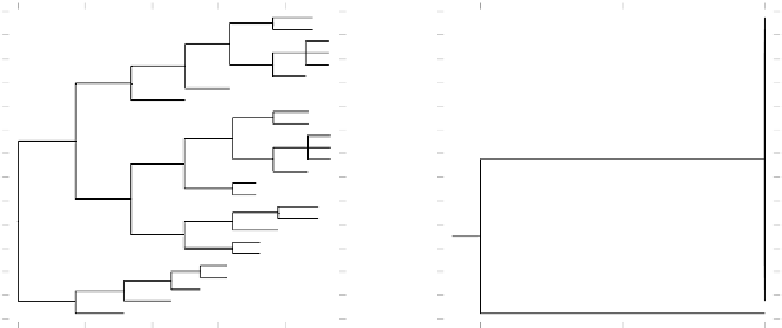
Search WWH ::

Custom Search