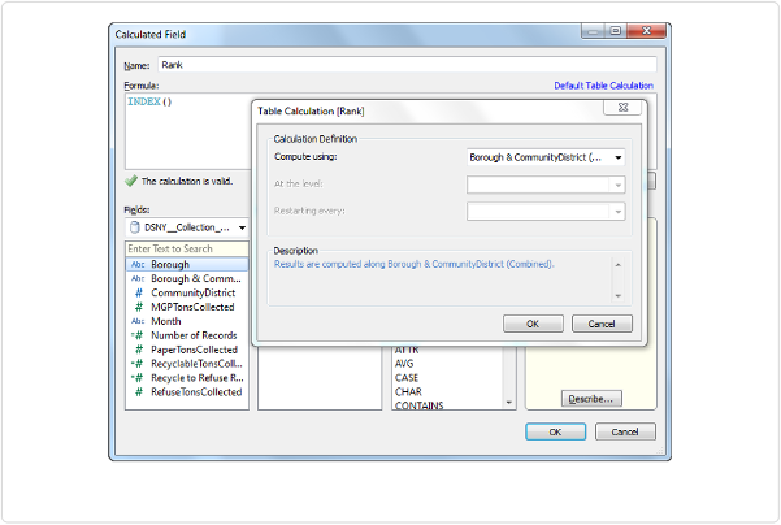Database Reference
In-Depth Information
and enter
INDEX()
. As soon as the message appears in the bottom left indicating “the calcu-
lation is valid,” blue text will also appear in the top right that says “Default Table Calcula-
tion.” Click on this blue text and change the
Compute using
drop-down to
Borough & Com-
munityDistrict (Combined)
, as shown in
Figure 4-10
.
Figure 4-10. Creating a rank for each of the 59 community districts
This tells Tableau that the rank should apply to the combination of
Borough
and
Com-
munityDistrict
.
After clicking
OK
twice, we now see a new field in the Measures panel called
Rank
. Notice
that this field is continuous (the
#
symbol is green), but we can consider the rankings to be
discrete integers, because there is no rank between any two successive ranks. To change the
Rank
data field type, right-click on it in the Measures panel and select
Convert to Discrete
.
The
#
symbol next to
Rank
will turn blue, indicating that it's discrete. We're now ready to
add
Rank
to the chart.