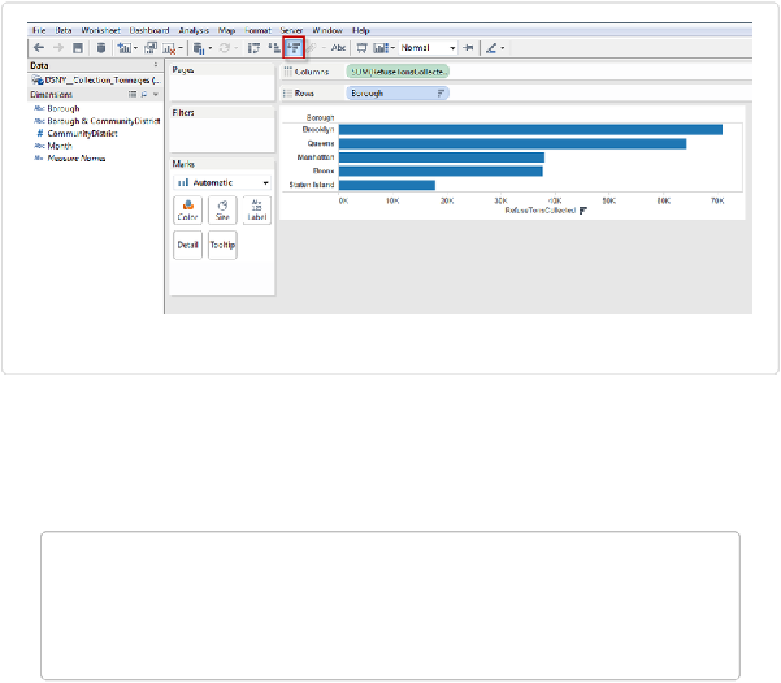Database Reference
In-Depth Information
Figure 3-5. Sorting using the toolbar icons
Now it's more organized and easier to see not only the relative amounts of refuse collected,
but also the order from most to least. Clicking on the “Sort ascending” icon in the toolbar re-
verses the order and positions the smallest bar at the top.
NOTE
Also notice the appearance of the small sorted bar icon inside the blue
Borough
pill on the
Rows shelf. This is Tableau's way of informing you that the chart is sorted based on bor-
ough.
To find out more information about the current sort rule, or to modify it in any way, hover
over the
Borough
pill, click the down arrow that appears to the right of the pill, and select
Sort. The window shown in
Figure 3-6
appears.