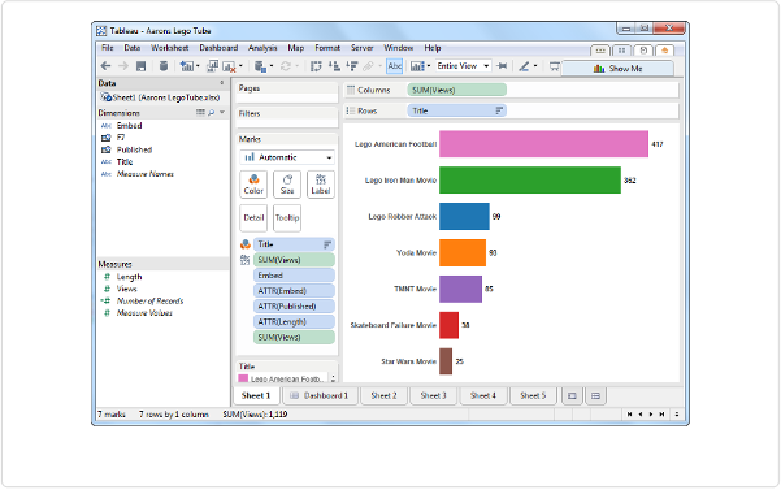Database Reference
In-Depth Information
Figure 14-23. The bar chart that will be used to switch YouTube videos
4. Next, we can make a new dashboard, add the bar chart, and drag a Web Page object
where we would like to place it (either
Tiled
or
Floating
, whichever works best).
When the
Edit URL
dialog box pops up, just leave it blank and click
OK
for now, as
shown in
Figure 14-24
.
5. Lastly, we'll add a Dashboard Action by selecting
Dashboard
→
Actions
→
Add Ac-
tion
→
URL
, and fill out the resulting dialog box, as shown in
Figure 14-25
.
Click one of the bars, and you should see the video load in the Web Page object box.