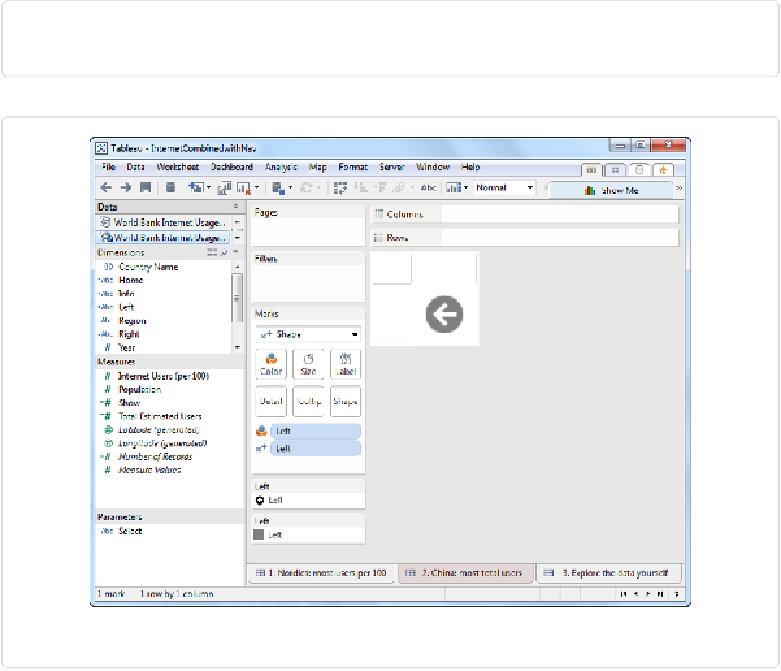Database Reference
In-Depth Information
Figure 14-8. Adding two “dummy” Calculated Fields for arrows
Figure 14-9. The completed Left arrow Sheet
It's possible to create more types of navigation icons, such as a Home icon, using this same
method. It's also possible to create a Table of Contents Dashboard with shapes that take the
user to various places in the Workbook. It all depends on what we want the Dashboard user
to be able to do, and how that action can best be represented.
Now that we have these Left and Right icons created, we'll need to add them to each of the
Dashboards in the Workbook. Note that I used the same copy-and-paste method to bring the
exploratory Dashboard we created in the previous chapter into the Workbook, and I named
that tab
3
. Explore the data yourself.