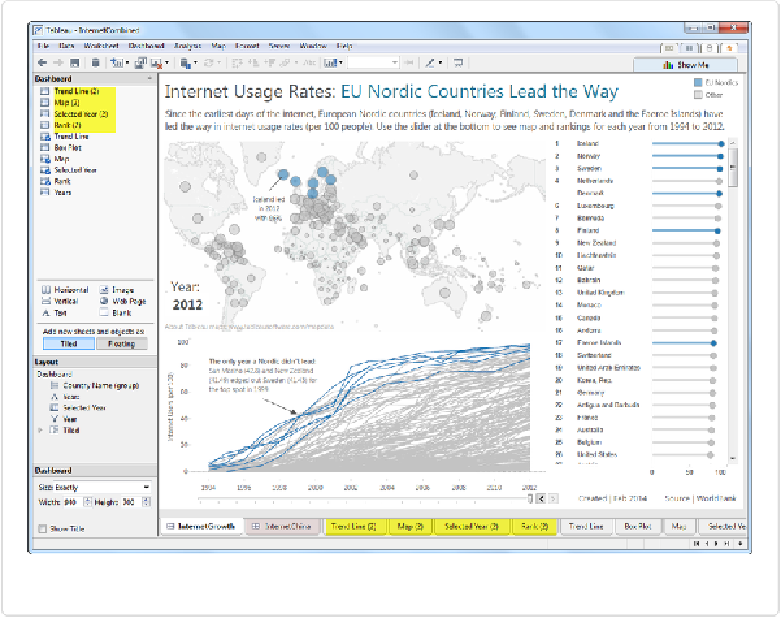Database Reference
In-Depth Information
Figure 14-5. Copying and pasting from one Workbook to another
We can now publish this combined Workbook and share it with our audience such that any-
one interacting with the Workbook can navigate from one Dashboard to another using tabs
above the Dashboards.
1. First, though, we need to decide which Dashboards and Sheets should be included as
tabs for users to interact with. All other Sheets and Dashboards will need to be hidden
(or deleted). Right-click on the tabs that you don't want to let users access directly (in
this case all of the individual Sheets) and select
Hide
.
2. It would also be helpful to give the Dashboards descriptive tab names that help users
understand what they'll get by clicking on the tab. In this case, I changed the first
Dashboard title from
InternetGrowth
to
1. Nordics: most users per 100
and
the second from
InternetChina
to
2. China: most total users
.