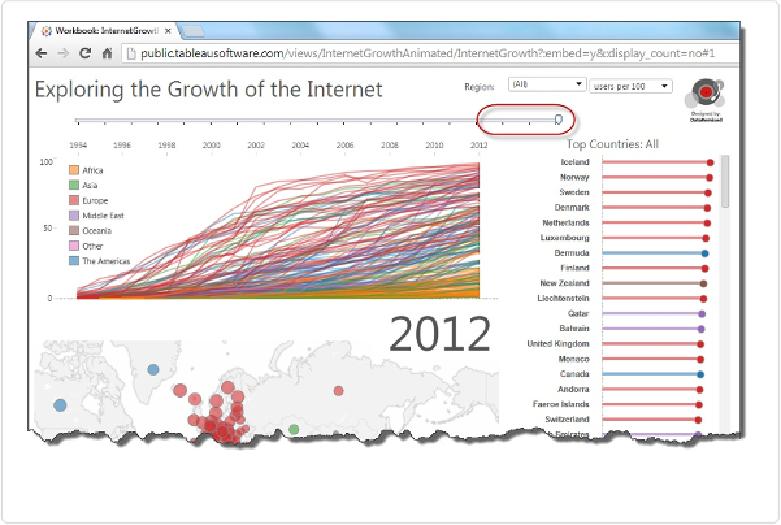Database Reference
In-Depth Information
Figure 14-4. How the Playback Control bar functions when you save to Tableau Public
Showing Multiple Tabs
The two explanatory dashboards of Internet usage from
Chapter 13
—the one showing the
leadership of the Nordics (
Figure 13-33
) and the other showing the emergence of China (
Fig-
ure 13-34
)—exist as two totally different Workbooks. If we want to give our audience the
ability to switch between these two Workbooks without leaving a single environment, we can
put them into one Workbook and use the
Show Sheets as Tabs
function in Tableau when sav-
ing to Tableau Server or Tableau Public.
To start, we need to add both Dashboards to a single Workbook. Luckily, versions of Tableau
Desktop starting at 8.2 allow us to copy and paste Sheets and Dashboards from one Work-
book to another, along with all of the associated Sheets and underlying data. I went ahead
and copied the version showing the expansion of China to the version showing the leadership
of the Nordics. The two Workbooks had identically named Sheets, so Tableau appended a
(2)
to all of the Sheets from the Workbook we brought over, as shown highlighted in yellow
in
Figure 14-5
.