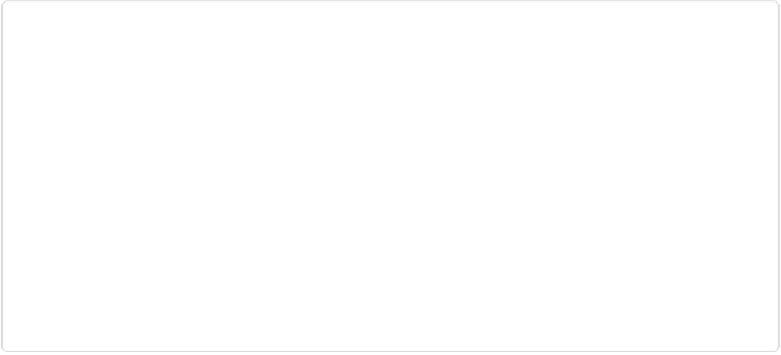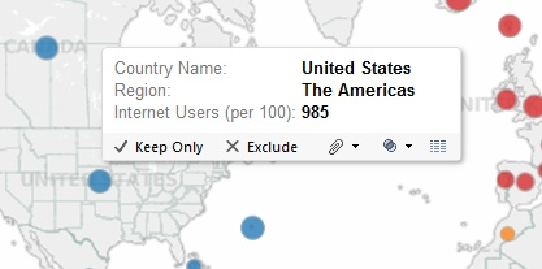Database Reference
In-Depth Information
Figure 13-12. A default tooltip generated for the Map Sheet
Luckily, we can customize these tooltips using a rich text editor that also gives us the ability
to add data fields and even Parameter values. For example, I edited the tooltips for each of
the three Sheets, as shown in
Figure 13-13
. To add the data fields, which appear in <bracket-
s>, I used the
Insert
button in the top toolbar of the Tooltip edit dialog box.